Main Window
The InfoAsset Manager Main Window is the large section that can be found in the InfoAsset Manager interface between the toolbars and the status bar.
The Main Window is used for displaying other, subsidiary windows or views.
The Main Window can be divided into three main areas:
- Left - The left part of the Main Window is the default location for the following windows:
- Explorer Window - displays the data in the current database in a hierarchical tree view.
- Object Properties Window - displays the Property Sheet for a selected network object. Property Sheets provide a way of looking at all the data for a single network object in a structured and customisable way.
- Thematic Key Window - displays the GeoPlan Window symbols and current themes for the open GeoPlans in a tree view.
- Middle - The middle part of the Main Window is the default location for the following windows:
- GeoPlan Window - displays a selected network. This window is opened by dragging the icon for a network from the Explorer Window onto the main window background.
- 3d Network View - provides a view of the ground surface of a network that has a ground model loaded on its GeoPlan View.
- 3D Manhole View - displays a 3D animation of a selected manhole and connecting pipes.
- Network Object Grid Windows - spreadsheet-style Grid Windows listing objects present in the network.
- Bottom - The bottom part of the Main Window is the default location for the following windows:
- Long Section Window - displays a cross-section through the length of a selected run of network objects.
- Output Window - lists any errors or warnings following a network validation.
- Right - The right part of the Main Window is the default location for the following windows:
- Flag Window - displays the available data flags for the current database.
- Spatial Bookmarks Window - displays the spatial bookmarks for the current network.
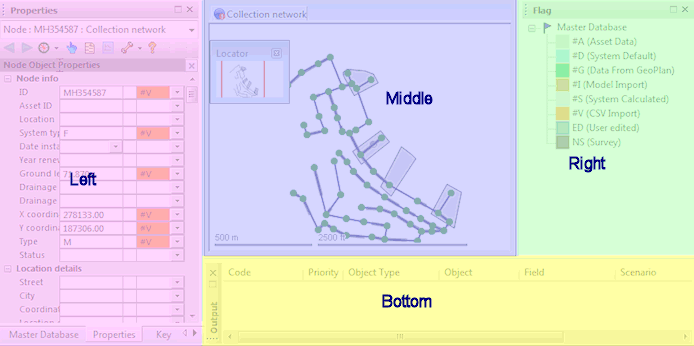
Example of layout in InfoAsset Manager
The windows will display data relating to the current database.
To change the database, click the Open Another Database icon (  ) from the File toolbar and select the desired database. For
more information, see Workgroup and Standalone Databases.
) from the File toolbar and select the desired database. For
more information, see Workgroup and Standalone Databases.
The subsidiary windows contained in the main window can be closed by
clicking on their close window  buttons, in the top right-or left-hand
corner of the window. You can close all open windows by selecting Close all from the Window menu.
buttons, in the top right-or left-hand
corner of the window. You can close all open windows by selecting Close all from the Window menu.
