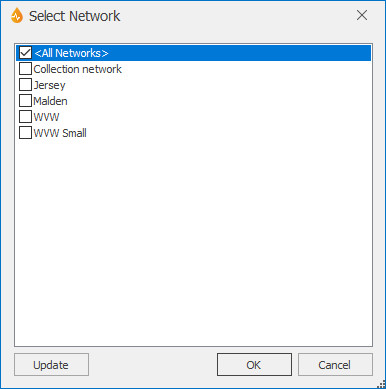Select Network dialog
This dialog is used to change the network type you are connecting to.
The dialog is displayed:
- After an initial login on a new device.
- After a server login when the currently selected network is no longer available.
- When the ellipsis button is clicked on the Networks property on a Form property box.
- When the Add button is clicked on the Networks page of the Manage Connectionless System dialog, at connectionless system configuration time.
- When editing a form for which the network it applies to is no longer available.
- When accessing an application for which the associated network is no longer available. See Server Management dialog for further details.
Once a valid network has been selected for a connected InfoAsset Mobile client, the dynamic data for that network is validated and downloaded as required if the server connection is enabled.
|
Option |
Description |
|---|---|
|
Menu: Server communications |
Available on connected systems only Update networks This option lists the existing networks in InfoAsset Mobile. Server Management... Menu item available to System Administrators and Administrators only. Launches the InfoAsset Mobile Server Management dialog, where the list of available networks can be refreshed from InfoAsset Manager(Networks section of the Control entry in the InfoAsset Manager Interface tab). This functionality allows users to get the network list manually updated if, for example, a new network has been added in InfoAsset Manager, and lets them log into that network directly rather than having to open an existing network then change networks. |
| List view |
List of the available network types. Connected systems - Select the desired network type by checking the adjacent check box, or select all the available networks at once by selecting the <All Networks> option. Connectionless systems - Select the desired networks by checking the adjacent check boxes. |
| Update | Updates the list from the server. |
|
OK |
Saves your changes and closes the dialog. |
|
Cancel |
Available most of the time, except when a form with a disabled associated network is edited, or an application with a disabled associated network is accessed. Aborts the selection operation and closes the dialog. |