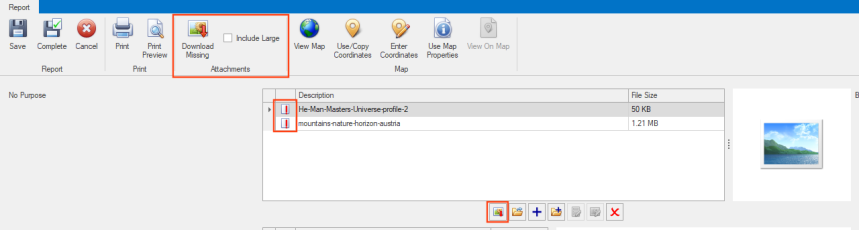Generating reports from forms
This topic presents the main procedure to follow to create a report from a form in InfoAsset Mobile. Note that map-aware reports can be created directly on the map and this is described in the Creating reports on maps topic.
Tip: It is good practice, before generating any reports, to refresh the application by selecting System | Application | Check For Updates. This gets any updates from the server that may have been made by others to the application and any related object (new or edited forms and attachments).
To generate a report from an existing form:
- On the Forms tab, select the form from which you want to generate a report.
- In the Reports group of the Forms tab, select New.
This generates a blank report, using the selected form as a template.
- Complete the report.
Notes:
-
All forms for the current application can be used to generate reports. However, any report shown in the list with an asterisk * will fail to upload because the forms have been created after the application has been published and therefore do not exist on the server. Such reports can either be used for testing or, after the application has been published, uploaded to the server.
-
If a report is opened with missing attachments and the server communications are enabled, then download functionality is added to the ribbon and to each control as required.
 Show image and explanation
Show image and explanation - In the absence of a tethered GPS device, it is possible to enter coordinates for geographically enabled reports from a phone or GPS, or by finding the location on Internet maps. See Entering user coordinates for conversion for more details.
- Some fields may be disabled for certain users if they have been made read-only at form creation time.