Bridge Openings
Bridge Opening objects are used to define the geometry of openings through Bridge sections. The geometry and location of piers within the openings can also be defined as part of the Bridge Opening object.
See Bridge Opening Data Fields for more information.
Bridge openings can be digitised directly on the GeoPlan Window as line objects. Although it is not necessary to digitise the objects, these lines can then be used to build openings in the Bridge object automatically. See Building Bridge Openings for details.
The locations of openings in the bridge are defined in the US bridge section data and DS bridge section data editors accessed via the Bridge property sheet:
- At the closest bridge section vertex to the left of the opening, specify the ID of the Opening object describing the geometry of the opening in the Opening column of the section editor and set the Side field to Left.
- At the closest bridge section vertex to the right of the opening, specify the ID of the Opening object and set the Side column to Right.
The opening will be centred midway between the Left and Right bridge vertices.
If the opening has already been digitised on the GeoPlan, it will be redrawn according to the locations defined in the bridge section data.
Note that if an opening is associated with a bridge, the geometry of the polyline representing the opening cannot be edited on the GeoPlan Window. The geometry is controlled by the definitions in the section data of the associated bridge.
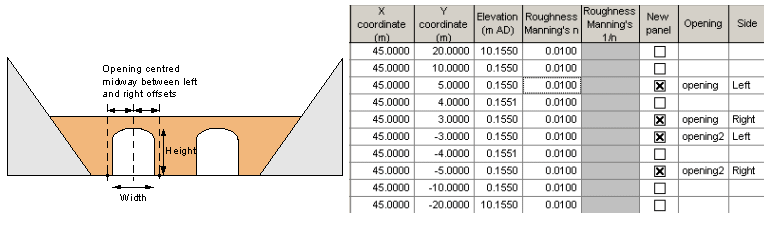
Bridge section with two openings
Piers
The geometry and location of piers within openings are defined in the Piers editor accessed via the Bridge Opening property sheet.
The location of the pier within the opening is defined by using the horizontal pier offset field. The pier will be centred at the specified offset relative to the centre of the opening.
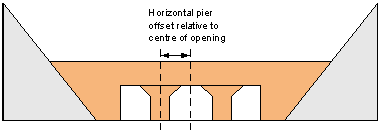
Skew openings and piers
If the Skew angle of the bridge is non-zero and the Skew opening and piers field of the bridge is unchecked, opening widths and pier widths are assumed to be specified perpendicular to the bridge link. InfoWorks ICM will project the openings onto the bridge sections by dividing the bridge opening width by the cosine of the skew angle.
This has the effect of lengthening the bridge opening width. Any piers belonging to the opening are also projected.
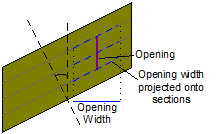
Inlets and Outlets
Inlet and outlet loss conditions at bridge openings can optionally be defined using Bridge Inlet and Bridge Outlet non-visual objects. Associate bridge inlet and bridge outlet objects with a bridge opening by setting the Inlet ID and Outlet ID fields for the Bridge Opening.
Bridge blockages
Any blockages at bridge openings can optionally be defined using a Bridge Blockage non-visual object. Associate a inlet or outlet bridge blockage object with a Bridge Opening by setting the Inlet blockage ID and Outlet blockage ID fields for the Bridge Opening.
