Defining 2D Nodes

2D Nodes are used in 2D simulations to model the exchange of flood water between the collection system and a 2D meshed area. During a 2D simulation, flooding from the collection system to the mesh is modelled at 2D node locations.
A node is defined as a 2D node in an InfoWorks network if it is a node of type:
- Manhole with flood type set to 2D, Gully 2D or Inlet 2D
- Outfall 2D
- Connect 2D
For SWMM networks, a node is defined as a 2D node if it is a Junction type of node with its flood type set to 2D.
2D manholes
The 2D manhole node is used to model exchange of water between a manhole and a 2D meshed area. Surcharging of a 2D manhole results in an inflow to the 2D mesh element in which it resides.
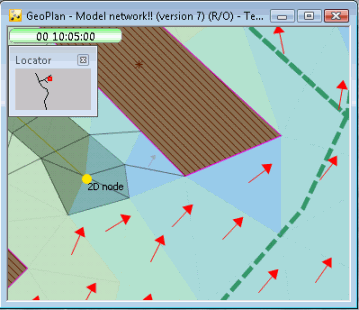
To define a 2D manhole in an InfoWorks network, set the Type field of the node to Manhole and the Flood type field to either 2D, Gully 2D or Inlet 2D.
The calculation of exchange of water between the 2D node and the mesh depends on which Flood type is selected:
- 2D: Exchange of water between the 2D manhole and the mesh is calculated using weir equations assuming a weir crest level at the node ground level and crest length equal to the node shaft circumference. A Flooding discharge coefficient equivalent to the weir discharge coefficient is specified for the node.
- Gully 2D: Exchange of water between the 2D manhole and the mesh is calculated using a Head Discharge relationship. A Head Discharge Table is specified for the node on the Node Property Sheet.
- Inlet 2D: Exchange of water between the 2D manhole and the mesh is calculated using user defined inlet parameters. See Inlet Nodes for details.
In some situations, discrepancy in ground levels between 2D manholes and the 2D mesh can result in oscillating flows.
By default, the interaction between 1D and 2D at manholes is based on depth values. Using elevations instead of depths may resolve the problem of oscillating flows where the connection of the 1D object takes place above the ground level of the 2D element. An example of this would be a raised manhole cover. To use elevations instead of depths to exchange water at manholes, ensure that the 1D-2D linkage basis field is set to Elevation in the Node Data Fields or on the properties of the manhole.
2D inlet meshing considerations
Continuous inlets are usually in gutters next to the kerb. In 1D modelling, a carriageway can be represented by channels; the inlet model uses the flow and depth in the channel to determine the inflow.
In the 2D modelling case, the inlet is also represented by a node, but it uses the depth and velocity of the element it is in to determine the inflow. To ensure that these are representative of the values encountered in the real world use break lines in the 2D zone to represent the kerb or 2D mesh zones to represent the road. The centre line of the road can also be represented using a break line. The mesh zone representing the road can be dropped to ensure flow parallel to the kerb.
2D outfalls
The 2D outfall is used to model exchange of water between an outfall and a 2D meshed area. The 2D outfall discharges to the 2D mesh element in which it resides.
To define a 2D outfall set the Type field of the Node to Outfall 2D.
During simulation, the outfall 2D node is treated as a series of break node, vortex control with nominal head-discharge relationship and outfall node.
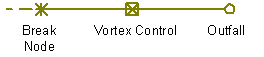
The invert level of the vortex control is assumed as the ground level of the 2D outfall.
Connect 2D
A Connect 2D node is used to determine the exchange of flow of a Conduit (2D) or a Linear drainage (2D) type of conduit at the upstream/downstream end vertex. There are 4 types of connection that can be used for Connect 2D nodes: Closed, Lost, 2D and Break, which are described in the Node Data Fields.
To define a Connect 2D node, set the Type field of the node to Connect 2D and the Connection type field to either Closed, Lost, 2D or Break.
2D junction nodes
A 2D junction node in a SWMM network is used to model exchange of water between the junction and a 2D meshed area. Surcharging of a 2D junction results in an inflow to the 2D mesh element in which it resides.
To define a node in a SWMM network as a 2D node, set the Type field to Junction and Flood type field to 2D.
The exchange of water between the 2D junction node and the mesh is calculated using orifice equations assuming an orifice invert level at the node ground level and orifice width equal to the node shaft circumference. An orifice discharge coefficient is used in the calculations, which can be set in the 2D node Flooding discharge coefficient field.
