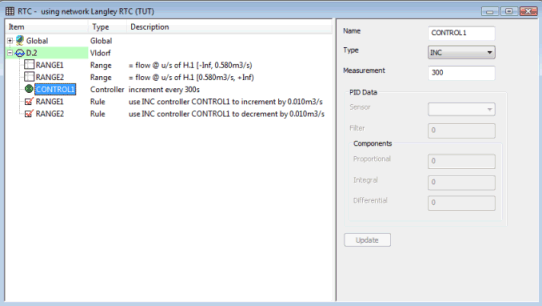RTC Window Editor - Controller Pane
Controllers indirectly control a regulator in order to achieve a defined setpoint.
There following types of controller are available:
- Adaptive pump controls - control the operation of a fixed capacity pump by choosing the switch-on and switch-off times based on the length of time of the previous run cycle
- Incremental controllers - increase the regulator setting by one increment when the measured value in the network is higher than the setpoint and decrease the setting by one increment when the measured value is lower than the setpoint
- PID controllers - take into account the rate of change of the measured variable to calculate the increase or decrease in the regulator setting
- FUZZY - uses user-defined member functions and fuzzy rules to determine the operation of a variable sluice gate
- CENTAUR - uses a set of predefined CENTAUR member functions and fuzzy logic rules to control a variable sluice gate
See Controllers for further details.
The Controller pane contains the following fields:
|
Name |
A label that identifies a controller |
|
Type |
The type of logic to be used to control the regulator:
|
|
Measurement Interval |
The interval in seconds between two successive measurements for the controller. The value must be greater than zero; otherwise, the controller will be ignored. The interval must be a multiple of the run timestep for the controller to function properly. |
|
Sensor |
Only applicable to PID controllers. A measurement range that is used to provide the input signal to a PID controller. The controller will be ignored if the sensor does not point to a valid range or the measurement range is not greater than zero. Only range types of Q, V, Y and Z can be used as the sensor for a controller. |
|
Filter Coefficient |
Only applicable to PID controllers. A filter can be used to smooth the value sent to the controller by using a weighted average of the current and previous measurements: the larger the value the more the previous measurement contributes. |
|
Proportional |
Only applicable to PID controllers. The Proportional Coefficient. (See PID Controllers for more information.) |
|
Integral |
Only applicable to PID controllers. The Integral Coefficient. (See PID Controllers for more information.) |
|
Differential |
Only applicable to PID controllers. The Differential Coefficient. (See PID Controllers for more information.) |
| Target range | Only applicable to FUZZY and CENTAUR. The name of the range that provides the level at the target node. |
| Gate range | Only applicable to FUZZY and CENTAUR. The name of the range that provides the level at the gate. |
| Target max | Only applicable to FUZZY and CENTAUR. The maximum level at the target node which cannot be exceeded. |
| Gate max | Only applicable to FUZZY and CENTAUR. The maximum level at gate which cannot be exceeded. |
| Target change max | Only applicable to FUZZY and CENTAUR. The maximum change acceptable at the target level. The default value is 0.01 m/s. |
| Gate change max | Only applicable to FUZZY and CENTAUR. The maximum change acceptable at the gate level. The default value is 0.01 m/s. |
| Min output | Only applicable to FUZZY and CENTAUR. The minimum percentage output. This must be less than the Max output. |
| Max output | Only applicable to FUZZY and CENTAUR. The maximum percentage output. This must be greater than the Min output. |