Sediment
Sediment in conduits
In InfoWorks ICM, sediment in pipes is treated differently by the hydraulic model and the water quality model. InfoWorks ICM models two different layers of sediment in pipes in a drainage system.
The two sediment layers are:
- Passive Layer - the passive layer is fixed throughout a simulation.
- Active Layer - sediment from the active layer can be eroded, transported, and deposited during a water quality simulation
If the sum of the passive and active layers is greater than 80% of the conduit height, no more deposition of the active layer can occur.
You have the option of feeding back changes in the depth of the active layer during a water quality simulation to the hydraulic simulation engine, so changes in the sediment depth affect the hydraulic calculations. Alternatively, you can ignore these changes and only use the passive layer for hydraulic calculations. You set this option on the QM Parameters Dialog, which is accessed from the Schedule Hydraulic Run Dialog when setting up the run.
If you ignore the active layer for hydraulic runs, we suggest you use a lower value for maximum sediment depth (for example 10%) to stop the sediment depth recognised by the hydraulic model becoming wildly different from that used by the water quality model.
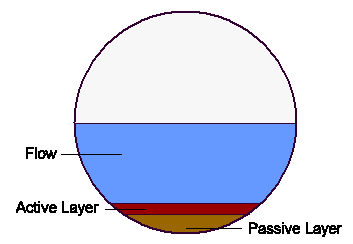
Pipe Sediment in InfoWorks ICM
Passive Layer
The passive layer of sediment is considered to be fixed and remains unchanged during any simulation. It effectively just acts as a constriction on the pipe.
The depth of the passive layer is set using the Sediment Depth field for each conduit. Alternatively, you can define a set of Pipe Sediment Data and include it in a run.
If you define Pipe Sediment Data and include it in a run, the Pipe Sediment Data override values in the Sediment Depth field.
Pipe Sediment Data is most commonly used to adjust the Passive Layer, and so place restrictions on the maximum depth of the Active Layer, during water quality simulations. Therefore Pipe Sediment Data can only be used in a water quality simulation.
Active Layer
The active layer is made up of mobile sediment that can be eroded, transported, and deposited during a simulation.
The active layer is made up of one or two sediment fractions that can have different characteristics. These sediments are referred to as Sediment Fraction 1 (SF1) and Sediment Fraction 2 (SF2).
Each sediment fraction is defined by two parameters:
- D50 - the average sediment particle size (default value 0.04mm)
- Specific Gravity - the density of the sediment fraction (default value 1.7)
The parameters are specified in the Surface Pollutant Editor. If you want to modify any of these or if they are blank, you can update the parameters or set your own defaults in the Water Quality and Sediment Parameters. If you do not specify any values at all, the default values above are used.
The maximum depth for the Active Layer is:
Maximum sediment depth - depth of Passive Layer
You can adjust the depth of the Passive Layer to alter the maximum depth of the Active Layer. This could be done by setting new values for the Sediment Depth field for each conduit. A more practical alternative is to define a set of Pipe Sediment Data and include it in a run. The Pipe Sediment Data will override values in the Sediment Depth field.
If the depth of the passive layer is equal to or greater than the maximum sediment depth, there will be no sediment in the active layer.
River reach bed sediment
Bed sediment is treated as three separate layers: an active layer at the surface of the river bed, a deposited layer below it and the parent bed material below the deposited layer.
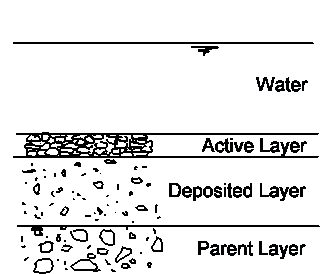
Active layer
The thickness of the active layer is set in the network as a factor of the d50 or d90 bed material size, or as an explicit thickness for each river reach. The method to be used is set in the Active layer depth (1D) field of the Water Quality and Sediment Parameters:
- Explicit - set active layer thickness to the value specified in the Active layer depth field of the river reach
- D50 - calculate active layer thickness as d50 material size multiplied by Active layer depth factor specified for river reach
- D90 - calculate active layer thickness as d90 material size multiplied by Active layer depth factor specified for river reach
As sediment is deposited in the active layer, an equal volume of material is transferred to the deposited layer below. If sediment deposited in the active layer exceeds the active layer thickness, material will be transferred directly to the deposited layer.
As sediment is eroded from the active layer, an equal volume of material will be transferred from the layer below (which may be the deposited layer, or the parent layer if net erosion has occurred). Material transferred is assumed to have the same composition as the layer from which it comes.
An upper limit can be imposed on the rate of erosion or deposition that can take place. To restrict rate of erosion/deposition, check the Limit erosion rate and/or Limit deposition rate option for the river reach and specify a Max erosion rate and/or Max deposition rate. The maximum deposition and erosion rates will be applied to each sediment fraction independently.
Default values for Active layer depth, Active layer depth factor, Max erosion rate and Max deposition rate are defined in the User Defined Defaults for River Reaches / Bridges.
Deposited layer
The deposited layer consists of material that has been deposited in the active layer and transferred downwards once the active layer reaches its specified maximum thickness.
The layer can shrink to zero thickness when all of its material is transferred into the active layer.
Parent layer
The parent layer is the river section bed. Its composition is specified by the Sediment Gradings referenced by the river reach sediment grading fields.
The parent layer will be eroded (if the erodible depth is non-zero) by transferring material into the active layer when the deposited layer thickness is zero.
No material will be added to the parent layer.
 Water Quality
Water Quality
