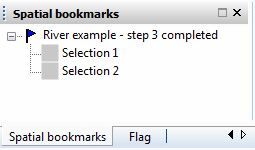Spatial Bookmarks Window
This dockable window displays all of the Spatial Bookmarks in the current network.
It is displayed when you click Spatial bookmarks window  on the Docking Windows toolbar or choose Spatial bookmarks window from
the Window menu. The button and menu item toggle the display of the window, so click either of them again to hide the window.
on the Docking Windows toolbar or choose Spatial bookmarks window from
the Window menu. The button and menu item toggle the display of the window, so click either of them again to hide the window.
In the window:
- Click a bookmark to jump to the bookmarked view in the GeoPlan Window.
- Double-click a bookmark to edit it. The Spatial Bookmark dialog for the selected bookmark will be displayed.
- Click the top level network to zoom to the whole network in the GeoPlan Window.
- Double-click the top level network to display the Manage Spatial Bookmark dialog.
- Double-click an empty area in the window to create a new bookmark. The Spatial Bookmark dialog is displayed with coordinate settings populated by selection area if there are any objects currently selected, or by view otherwise.