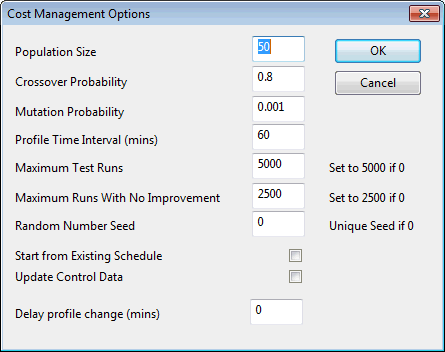Cost Management Options dialog
This dialog is used to set cost management options when the Cost Management option is checked in the Schedule Hydraulic Run View.
| Option | Description |
|---|---|
|
Population Size |
Population Size, Crossover Probability and Mutation Probability are genetic algorithm parameters and should be left at their default value. Users familiar with genetic algorithms may wish to use these parameters to fine-tune the optimisation process. Population Size - number of coexisting alternative chromosomes for the genetic algorithm. Each chromosome is a collection of schedules. The system will assess chromosome’s pump schedules in terms of (a) running cost and (b) operation within constraints. 100 is a good value. Crossover Probability - rate at which two chromosomes exchange parts of their information. This allows good schedules to come together from different chromosomes. At each round of testing chromosomes are brought together in pairs. The probability is the chance of that a swap occurs between a pair. The value of 0.8 is typical for genetic algorithms. Mutation Probability - rate of random changes within chromosomes. |
|
Crossover Probability |
|
|
Mutation Probability |
|
|
Profile Time Interval |
Applicable to the optimisation of pumping stations of mode PROF and valves of mode TCV. The time interval used by the optimiser when optimising profile type pumps or time controlled valves. |
|
Maximum Test Runs |
The optimisation will not proceed beyond this number. If this limit is reached, the best chromosome (set of schedules) is retained. |
|
Maximum Runs With No Improvement |
The optimisation will stop if a "better" chromosome ("better" meaning lower cost, while obeying constraints) cannot be found after performing this extra number of runs. |
|
Random Number Seed |
The evolution towards a good schedule is governed by random processes of mutation and crossover (see fields at the top of this table). A unique seed (use value zero) should be used so that the system avoids following a repetitive series of events. The seed is reported in the log file and so it can be reused if a repetition is required |
|
Start from Existing Schedule |
Check the Start from Existing Schedule box to use the existing pump and valve control profiles in the Control item being used in the current simulation. The existing control profiles are used as a starting point for the optimiser. If this option is not checked, the optimiser disregards existing schedules. Starting from an existing schedule may increase the optimisation speed considerably. |
|
Update Control Data |
Check the Update Control Data box to update the Control item used in the current simulation. The Control is updated with the pump and valve control profiles of the best schedule determined by the optimiser. |
| Delay profile change |
Specify the number of minutes from the start of the run before the optimiser can make any changes to profiles. When starting from an existing schedule, this is the number of minutes before the optimiser can diverge from the schedule. |