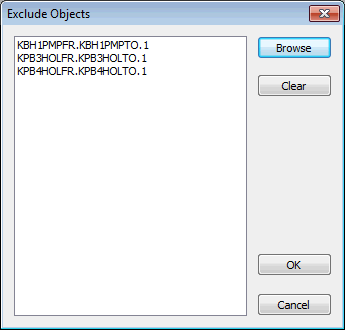Exclude Objects dialog
The Exclude Objects dialog is displayed when the  button is selected on the Exclude Objects field for a warning template on the Warning Template Grid View.
button is selected on the Exclude Objects field for a warning template on the Warning Template Grid View.
This dialog allows users to specify a selection list of network objects to be excluded from the currently selected warning template.
The table below describes the options available on the dialog:
|
Option |
Description |
|---|---|
|
Object list |
Initially blank, this box will list all the objects that are contained in the selection list present in the Derive from selection list box. |
|
Browse |
Browse the master database for a selection list containing the objects to exclude. Clicking this button displays the Common Tree Selection dialog. |
|
Clear |
Clear the object list on the right side of the dialog. |
|
OK |
Commit the changes and close the dialog. |
|
Cancel |
Abort the process and close the dialog. |
Please refer to the Excluding Network Objects from Warning Templates topic for detailed instructions.