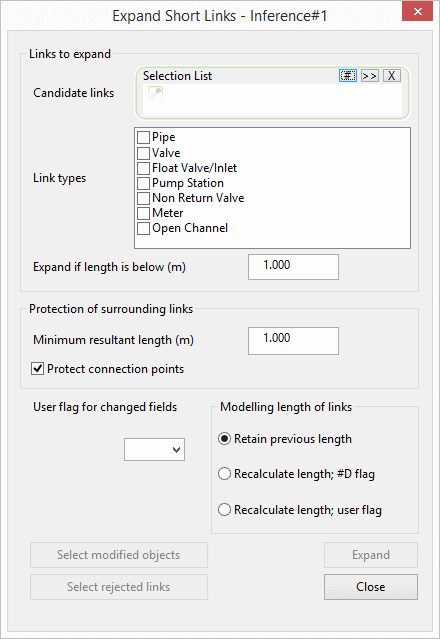Expand Short Links dialog
This dialog is used to set the options to be used when expanding short links.
The dialog is displayed by selecting Model | Expand short links .
| Item | Description | ||||||
|---|---|---|---|---|---|---|---|
|
Links to expand |
Defines which links in the network are to be considered for expansion:
|
||||||
|
Protection of surrounding links |
Defines options to be applied to links connected to the short links to be expanded:
|
||||||
|
User flag for changed fields |
Select a flag from the dropdown list of user flags to be applied to fields modified as a result of the expansion process. Fields that may be modified due to expansion are:
|
||||||
|
Modelling length of links |
Sets the option to be used when recalculating lengths of expanded links and links connected to expanded links:
|
||||||
|
Select modified objects button |
Enabled after the expansion process has been carried out. Click this button to highlight all modified objects (candidate links and their connected links, customer points and spatial data points) on the GeoPlan Window. |
||||||
|
Select rejected links button |
Enabled after the expansion process has been carried out. Click this button to highlight links that could not be expanded on the GeoPlan Window. (Links may be rejected due to a number of constraints, for example, if expansion would result in the length of a connecting link being reduced to below the specified Minimum resultant length.) |
||||||
|
Expand button |
The Expand button is enabled when there is at least one link in the Candidate links selection of a type selected in the Link types box. Click the Expand button to carry out the expansion process. |
||||||
|
Close button |
Click the Close button to dismiss the Expand Short Links dialog. |