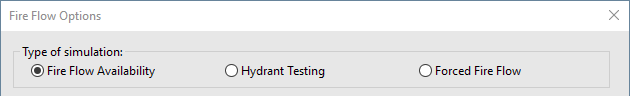Fire Flow Options dialog
This dialog allows you to set up your options for fire flow simulations.
The dialog is displayed from the Schedule Hydraulic Run view when:
- you first select Fire Flow
in the Run Type dropdown list
- you click the Options
button with run type Fire Flow already selected
The layout of the dialog will depend on the simulation option selected in the header area.
 Show image of dialog header area
Show image of dialog header area
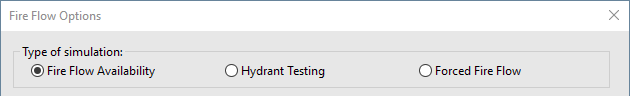
| Type of simulation |
| Option |
Purpose |
Details |
| Fire Flow Availability |
For setting up a specialist simulation to generate additional results
information to analyse fire flow availability. |
See Fire Flow Availability |
| Hydrant Testing |
For setting up a specialist simulation to test a selection of nodes
in turn against a number of fire flow test parameters. |
See Hydrant Testing |
| Forced Fire Flow |
For setting up a specialist simulation to test a selection of flows
at a single fire flow target point. |
See Forced Fire Flow |
|
![]() Show image of dialog header area
Show image of dialog header area