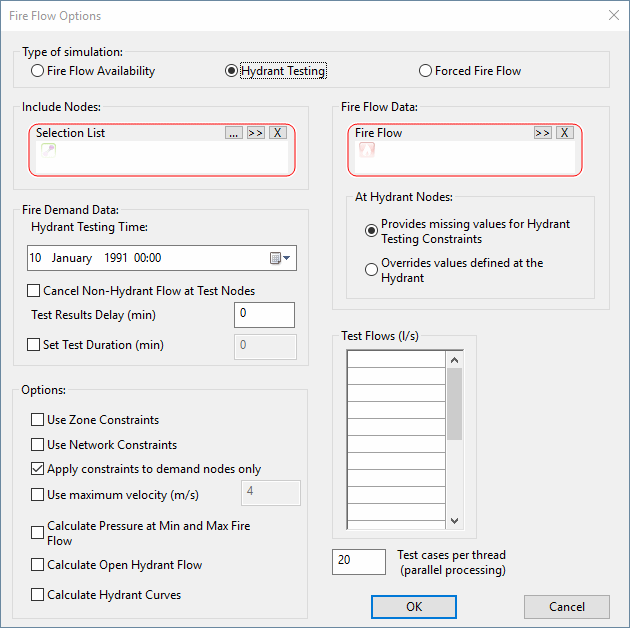Fire Flow Options dialog - Hydrant Testing view
This dialog view lets you set up a hydrant testing simulation to test a selection of nodes
in turn against a number of fire flow test parameters. A hydrant
testing report is produced containing details of flows and pressures
at each test node and whether the node passed or failed. A node will pass
if the minimum fire flow required can be supplied without breaching any
of the pressure constraints applied.
Hydrant testing will be performed only on selected regular nodes and
hydrant nodes.
The fire flow data object is used to
specify fire flow test parameters for regular nodes. Fire flow test parameters
for hydrant nodes may be specified at individual hydrant nodes or provided
from the fire flow data object.
The hydrant testing simulation is performed as a series of steady state
analyses. Each node is considered independently, as if no other hydrant
in the system is open.
If a test duration time is specified, the hydrant test is run from the test time and results are evaluated from the delay time (if set) until the end of the combined test-time, delay time, and duration. All the hydrant tests are performed with a fully open hydrant.
Note: The hydrant testing can only use fully open hydrants for non-zero duration as it's not possible to do availability tests at every time-step and produce compatible results for the grid display; there will be completely different values for the available flow and mrp at every time-step during the test.
This dialog view is opened by selecting Hydrant Testing on the Fire Flow Options dialog.
 Show image
Show image
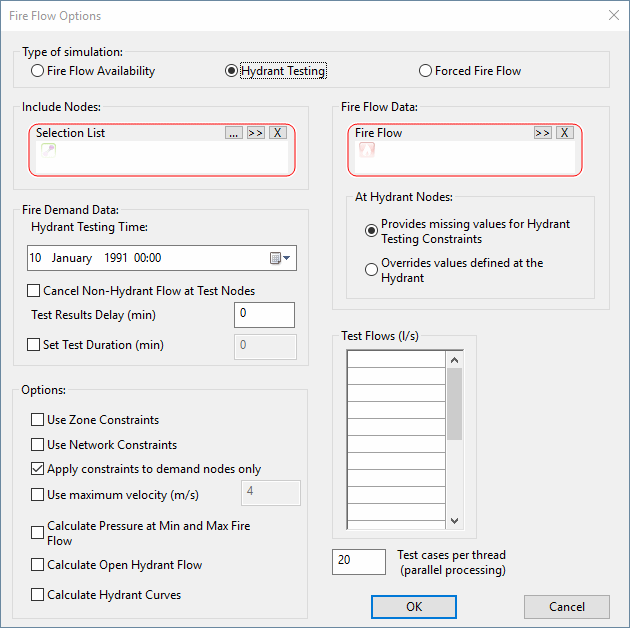
| Parameter |
Description |
|
Include Nodes
|
| Selection List |
You must add a selection list of nodes
to be tested. Only regular and hydrant type nodes will be tested. Other
objects in the selection will be ignored.
|
|
|
Fire Flow Data
|
| Fire Flow |
Select the fire flow data object to be used
during analysis.
The data in the fire flow data object will be applied at all regular test nodes.
|
| At Hydrant Nodes |
There are two options for the use of the fire flow data object:
- Provides missing values for Hydrant
Testing Constraints - Data from the fire flow data object item will be used
for fire flow constraints data fields that have no values defined at the
hydrant node to be tested.
- Overrides values defined at the
Hydrant - Data from the fire flow data object will override values defined
at the hydrant node to be tested.
|
|
|
Fire Demand Data
|
| Hydrant Testing Time |
This must be between simulation
start and end time.
Setting the time here sets the same value on the Forced Fire Flow view.
|
| Cancel Non-Hydrant Flow at Test Nodes |
Check this box to cancel any local demand and exceptional flow applied
to the test node at hydrant testing time (see above).
Note: Checking this box will override the Keep Local Demand
check box in the fire flow data object.
|
| Test Results Delay |
You can use this to set a delay between the start of the test and the point from which results will be calculated.
This will allow the operating hydrant to fully interact with the rest of the network while running up to the results time, so that control valves, PSTs, etc. can react to changing conditions, including any changes in reservoir levels.
Setting the delay time here sets the same value on the Forced Fire Flow view.
|
| Set Test Duration |
You can set a test duration time by checking the box and then entering a number of minutes into the accompanying input box. If a test duration time is specified, the hydrant test is run from the test time and results are evaluated from the delay time (if set) until the end of the combined test-time, delay time, and duration. All the hydrant tests are performed with a fully open hydrant. |
|
| Options |
|
Use Zone Constraints
|
Check this box to enforce zone constraints during analysis.
|
|
Use Network Constraints
|
Check this box to enforce network constraints during analysis.
|
|
Apply constraints to demand nodes only
|
Check this box to enforce zone constraints and network constraints at nodes with assigned demand only.
If this box is unchecked, all basic nodes will be tested against constraints. Reservoir, Well and Fixed Head nodes will be excluded from the check.
|
| Use maximum velocity |
Check this box to apply a maximum allowable velocity constraint on the network.
Velocity will be checked in every link in the network during calculations to determine available fire flow satisfying all selected criteria.
|
|
Calculate Pressure at Min and Max Fire Flow
|
Check this box to calculate pressures at the minimum and maximum fire
flow.
|
|
Calculate Open Hydrant Flow
|
Check this box to calculate the maximum flow at the hydrant when the
hydrant is fully open.
|
|
Calculate Hydrant Curves
|
Check this box to calculate a hydrant curve of Residual Pressure against
flow.
|
|
| Test Flows (grid) |
Available only if the Calculate Hydrant Curves box is checked.
You can enter up to twenty flows in the grid.
Not available if the Set Test Duration box is checked.
|
| Test cases per thread (parallel processing) |
You can use this to distribute the test cases when using parallel processing. |