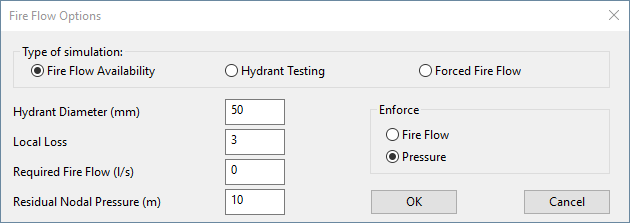Fire Flow Options dialog - Fire Flow Availability view
This dialog view lets you set up a specialist simulation to generate additional results information to analyse fire flow availability. These extra results show the ability of individual nodes to sustain additional levels of demand for firefighting or other similar purposes.
InfoWorks WS Pro treats every node in the system as having a hydrant attached. It then checks the ability of each node in turn to meet the defined fire flow requirements. Each node is considered independently, as if no other hydrant in the system is open.
IMPORTANT:
- The fire flow availability simulation calculates potential fire flow availability from local nodal pressure (calculated as in a normal run) and assumed hydrant characteristics. Fire flow is NOT applied to the network, therefore the effect of increased flows on the network is not taken into account.
- Use the hydrant testing simulation for dynamic modelling of fire flow.
This dialog view is opened by selecting Fire Flow Availability on the Fire Flow Options dialog.
| Item | Description | ||||
|---|---|---|---|---|---|
|
Hydrant Diameter |
The internal diameter of the hydrant fitting. These will usually be standard throughout a network so only a single value may be entered for all hydrants. |
||||
|
Local Loss |
Local loss representing the restriction of flow through the hydrant. |
||||
|
Required Fire Flow |
The required fire flow from each node. The simulation will attempt to enforce either the required fire flow or the residual nodal pressure, depending on the selection made in the Enforcefield. |
||||
|
Residual Nodal Pressure |
The minimum required pressure at each node. The simulation will attempt to enforce either the required fire flow or the residual nodal pressure, depending on the selection made in the Enforce field. |
||||
|
Enforce |
|