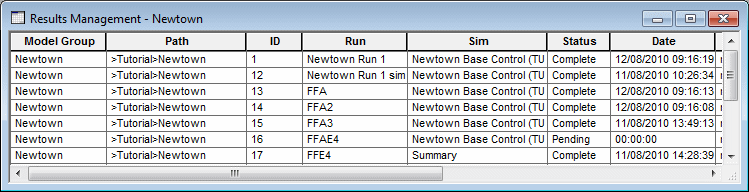Results Management view
This view allows management
of results data stored in the master database.
The view displays
a grid view of simulations in the master database or in a particular run
group or model group. The grid describes the simulations, and what
results are currently stored. The grid can be used to re-run selected
simulations, move results, remove unwanted results, or view further information. For more details on using the view, see Managing results.
There are three versions of the view:
- Run Group Results Management
view: displays all simulations within a run
group.
- This view is opened by double-clicking the run
group in the
Explorer window or Model Group
window; or by
right-clicking the run group and selecting .
- Model Group Results Management
view: displays all simulations within a model
group.
- This view is opened by right-clicking the model group in the
Explorer window or Model
Group window and selecting .
- Master Database Results Management
view: displays all simulations within the master database.
- This view is opened by right-clicking the master database in the
Explorer window or Model Group
window and selecting .
 Show image
Show image
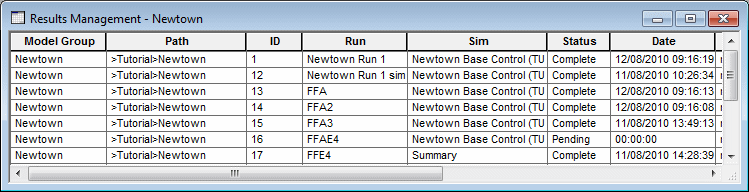
| Item |
Description |
| Grid columns |
The Results Management grid contains the following columns:
|
Model Group
|
The name of the Model Group within which the simulations were carried
out.
|
|
Path
|
Path of the Model Group within which the simulations were carried out
|
|
ID
|
The internal database identifier for this simulation.
|
|
Run
|
The name of the run within which the simulations were carried out.
|
|
Sim
|
The name of the simulation.
|
|
Status
|
The current simulation status: Pending, Complete or Failed.
|
|
Date
|
The date and time when the simulation was carried out.
|
|
User
|
The user who carried out the simulation.
|
|
Location
|
The location where results are stored:
- Local Machine - results are stored in the working folder
- Server - results are stored in the remote
results root
|
|
Machine
|
Name of the machine of the user who carried out the simulation.
|
|
Size
|
Size of the results file.
|
|
Log File
|
Indicates whether a log file is stored in the database.
|
|
| Grid context menu |
Right-click anywhere in the grid to
display a context menu. The menu provides the following operations, which
are carried out on the selected simulations:
|
Delete TV results
|
Delete the time varying data. The simulation can be re-run to regenerate
the results.
|
|
Delete simulation
|
Delete the entire simulation. The simulation is permanently destroyed
and cannot be re-run.
|
|
Move TV results
|
Move the time varying data to server.
This option allows results generated on a local machine to be copied to the
remote results root. The remote
results root should be set up on a server where other users will have
access. There are some rules governing the regeneration of results when
those results have been moved:
- If the results
have been moved to the server and the data files exist on the server,
regeneration will generate the files on the server.
- If the results
have been moved to the server and then deleted, regeneration will generate
the files according to the location set for the run to which the simulation
belongs.
- An attempt to
move simulation results when they have been deleted has no effect on location.
|
|
Re-run simulation
|
Re-run the simulations.
|
|
View log file
|
View the simulation log files.
|
|
Refresh from database
|
Reloads details of either the selected simulations or all simulations
from the database. This option may be needed as changes to the status
of simulations are not refreshed automatically.
|
|