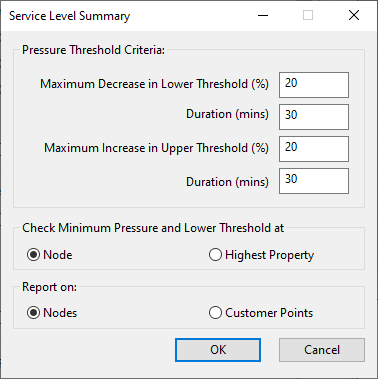Service Level Summary dialog
The Service Level Summary dialog allows you to modify the settings of the Service Level Summary report. The default service level summary inherits settings from the main Critical Links Analysis (CLA) options.
You can add further settings as in the existing Service Level Summary report.
The dialog is displayed from the Critical Link Analysis view when you click the Service level report options button.
| Item | Description | ||||||||
|---|---|---|---|---|---|---|---|---|---|
|
Pressure Threshold Criteria |
|
||||||||
|
Check Minimum Pressure and Lower Threshold at |
Available only if Report on: Nodes has been selected. If you are creating a node report, and have set the highest property for each node, you can use this additional information and create service level reports either for the Nodes or for the Highest Property served by each node. |
||||||||
| Report on |
|