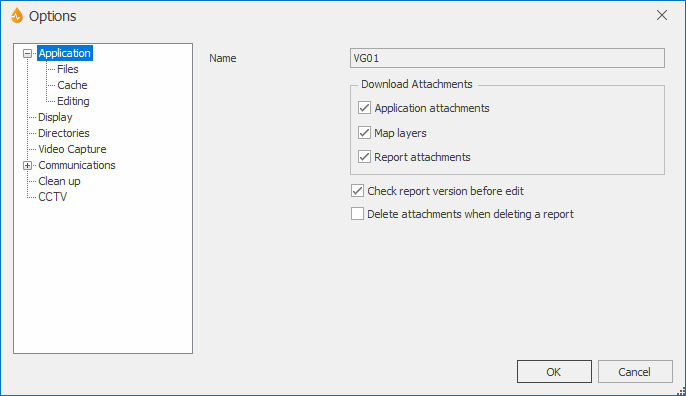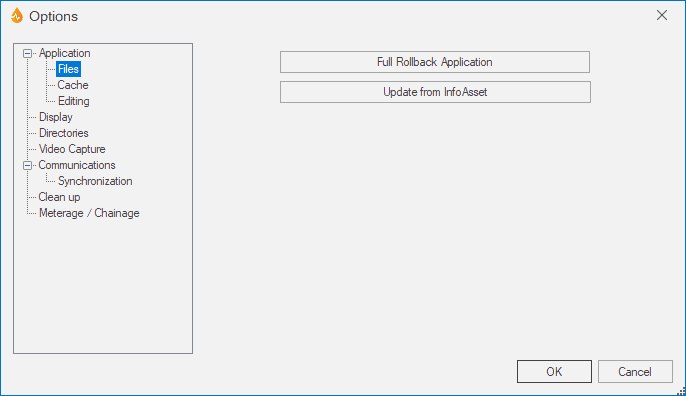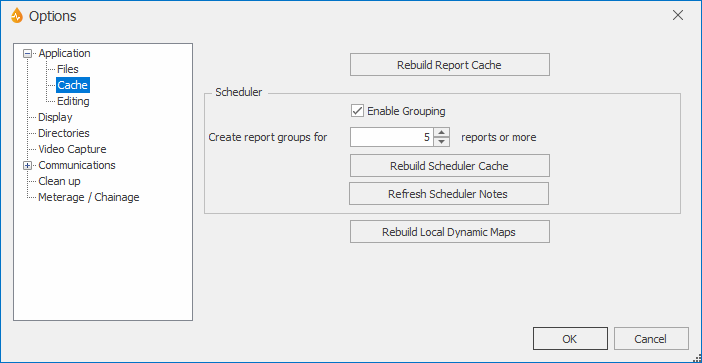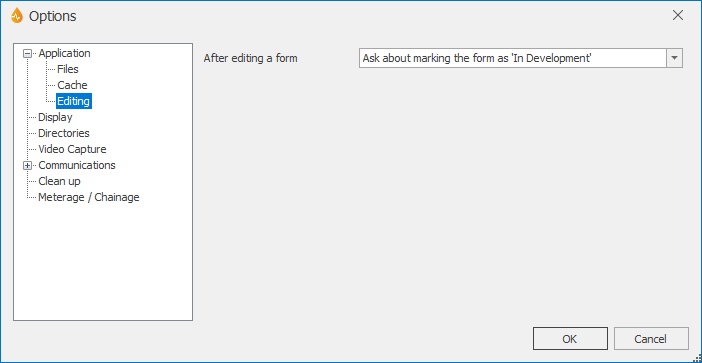Options dialog - Application page and sub-pages
The Options dialog allows you to change a number of features that apply across the whole program. The dialog is displayed by selecting System | Options.
The Application page and its sub-pages allow you to change application, refresh application data, rebuild various caches, and set the default behaviour for the In Development flag.
| Item | Description |
|---|---|
| Name | The current application. |
| Download Attachments |
These options are ticked by default but can be deselected by users in the field who would not want to download large attachments or map layers over a wireless connection. |
| Check report version before edit |
This option is enabled by default. It checks with the server before a report is edited to see if there is a newer version of the report on the server. If this is the case, you have the choice between downloading the new version from the server, editing the current local version, or cancelling the edits. Note: This option is not currently supported on the Android version of InfoAsset Mobile. Any changes made to a report on the Android version, when uploaded, will overwrite any later reports as the latest version on the server. |
| Delete attachments when deleting a report |
This option, when enabled, will instruct InfoAsset Mobile to check if any large attachments have been uploaded to the server and to delete any local attachments. Tip: This option is not currently supported on the Android version of InfoAsset Mobile. Any changes made to a report on the Android version, when uploaded, will overwrite any later reports as the latest version on the server. |
| Item | Description |
|---|---|
| Full Rollback Application | Immediately replaces all local files that are related to the application with the data on the server. Does not ask for confirmation. |
| Update from InfoAsset |
Opens the Get Data From InfoAsset dialog, through which you can update the InfoAsset Mobile server with the InfoAsset Manager current choice lists or map layers. See Updating applications from InfoAsset Manager. Note: The update from InfoAsset Manager operation can take several minutes. |
| OK | Commits any changes made using this dialog. |
| Item | Description | ||||||||
|---|---|---|---|---|---|---|---|---|---|
|
Forces a rebuild of the Report cache and the Scheduler cache. You are asked to confirm that you want to include a rebuild of the Scheduler cache. You are then asked whether you want to rebuild the cache for all networks. If you answer No, only the report cache of the current network is built. |
|||||||||
|
Scheduler |
|
||||||||
|
Forces the rebuild of local dynamic layers. Tip: This rebuild refers only to local dynamic layers. The update from InfoAsset Manager of dynamic layers (InfoAsset Manager network objects) can be implemented from the Files subpage of the Options dialog. You are asked to confirm that you want to proceed. You are then asked whether you want to rebuild local dynamic map layers for all networks . If you answer No, only the local dynamic map layers for the current network are built. |
|||||||||
| OK | Commits any changes made using this dialog. |
| Item | Description |
|---|---|
| After editing a form |
Allows selection of the global default behaviour of the form In Development flag across the whole database. Available options are:
Changes are applied next time the user edits a form. |
| OK | Commits any changes made using this dialog. |