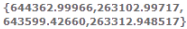Inline Bank Data Fields
Inline Bank data can be edited on either the Inline Bank Grid Window of the Links Grid or the Inline Bank Property Sheet.
To view and edit all inline bank data, use the Property Sheet.
This table describes all the inline bank specific data which can be used to define an inline bank.
 Common Data Fields
Common Data Fields Fields that are common to the majority of objects can be found in the Common Fields topic.
Inline Bank Data
Database Table Name: hw_inline_bank
|
Show Columns |
Database Names |
|
Size, Type and Units |
|
|
Defaults and Error Limits |
|
Field Name |
Help Text |
Database Field |
Size |
Precision |
Default |
Error Lower Limit |
Error Upper Limit |
Warning Lower Limit |
Warning Upper Limit |
||||||||||||||||||||||||||||||||||||||||||||||||||||||||||||||||||||||||||||||||||||||||||
|---|---|---|---|---|---|---|---|---|---|---|---|---|---|---|---|---|---|---|---|---|---|---|---|---|---|---|---|---|---|---|---|---|---|---|---|---|---|---|---|---|---|---|---|---|---|---|---|---|---|---|---|---|---|---|---|---|---|---|---|---|---|---|---|---|---|---|---|---|---|---|---|---|---|---|---|---|---|---|---|---|---|---|---|---|---|---|---|---|---|---|---|---|---|---|---|---|---|---|---|
| US node ID | Type in a node reference or choose an existing node reference from the drop down list. This makes up the first part of the link reference. | us_node_id | Text | 64 | 0 | ||||||||||||||||||||||||||||||||||||||||||||||||||||||||||||||||||||||||||||||||||||||||||||||
| DS node ID | Type in a node reference, or choose an existing node reference from the drop down list. | ds_node_id | Text | 64 | 0 | ||||||||||||||||||||||||||||||||||||||||||||||||||||||||||||||||||||||||||||||||||||||||||||||
| Link suffix | A single character between A and Z or 0 and 9 which completes the link reference. This allows a node to have up to 36 downstream links. The suffix is automatically allocated by the software. | link_suffix | Text | 1 | 0 | 1 | |||||||||||||||||||||||||||||||||||||||||||||||||||||||||||||||||||||||||||||||||||||||||||||
| Link type |
Type of link object, (Ibank). There are no additional options. The field is hidden on the grid, and read-only on the property sheet |
link_type | Text | 6 | 0 | IBank | |||||||||||||||||||||||||||||||||||||||||||||||||||||||||||||||||||||||||||||||||||||||||||||
| Asset ID | For reference only. Designed as a reference to an asset database, but could be used for anything. | asset_id | Text | 64 | 0 | ||||||||||||||||||||||||||||||||||||||||||||||||||||||||||||||||||||||||||||||||||||||||||||||
| System type |
Choose the System Type from the dropdown list. See System Type for more information.
|
system_type | Text | 10 | 0 | Other | |||||||||||||||||||||||||||||||||||||||||||||||||||||||||||||||||||||||||||||||||||||||||||||
| Branch ID |
Numeric field used to identify to which long section the link is associated. Can be set manually or automatically (see Defining Branches topic for more information). |
branch_id | Long Integer | 0 | 0 | ||||||||||||||||||||||||||||||||||||||||||||||||||||||||||||||||||||||||||||||||||||||||||||||
| Section data |
Inline bank profile displayed via the Section data field on the inline bank property sheet. Offset (cross chainage) values are automatically calculated from X and Y coordinates, but are not exported or imported when exporting to / importing from external files. 
Note
Section data is uneditable by default. To make the data editable, tick the Allow editing of river reach data option in the General page of the Options dialog. Use this option with care as edits may be overwritten if the reach is subsequently re-built or updated. Database Table Name: hw_bank
|
left_bank | Array | 0 | 0 | 0 | 0 | 0 | |||||||||||||||||||||||||||||||||||||||||||||||||||||||||||||||||||||||||||||||||||||||||||
| 2D zone ID |
Defines a bank connection object. ID of 2D Zone that overlaps / touches inline bank. Flow may spill from River Reach to the connected 2D Zone. |
zone_id | Text | 64 | 3 | ||||||||||||||||||||||||||||||||||||||||||||||||||||||||||||||||||||||||||||||||||||||||||||||
| Crest |
Level above datum of inline bank. Default value is the lowest Bank level specified in the Section data. |
crest | Double | Z | 3 | ||||||||||||||||||||||||||||||||||||||||||||||||||||||||||||||||||||||||||||||||||||||||||||||
| Points |
This field defines the geometry of the link. The underlying data consists of a series of (x,y) pairs defining the vertices of the link. Each link is made up of a series of straight lines between the defined (x,y) points. This data is not displayed on the grid or property sheet.  Link Vertice Export Link Vertice Export
Link vertices are included when you export link data to CSV files. There are two options available for exporting link vertices. These are selected on the Select CSV Export Options Dialog using the Coordinate Arrays Format dropdown list. The options are:
|
point_array | Array | XY | 0 |