Inserting Vertices at Intersections Dialog
This dialog allows you to update existing subcatchments and other network polygon objects, (i.e. InfoWorks network objects with a polygon type of geometry) by inserting vertices where their boundaries intersect with:
- a GIS feature layer file
- a layer currently loaded in the map control
- another subcatchment or network polygon object
If a subcatchment or other network polygon object boundary is cut, for example, by a GIS polygon at a point on one of its segments, then a vertex will automatically be added at this intersection point.
The dialog is displayed when Geometry | Insert vertices at intersections is selected from the Model menu.
The fields and options contained in this dialog are explained below. For information about using the dialog to insert vertices, see Inserting vertices at intersections.
| Dialog Option | Description |
|---|---|
| Insert vertices into network objects |
Dropdown list of network objects, with a polygon type of geometry, into which vertices are to be inserted. All objects of the selected type will be included in the insertion operation unless the adjacent Selection only box is checked. |
| Selection only | If checked, this box restricts the insertion of vertices into objects of the type chosen from the Insert vertices into network objects dropdown list which are selected on the GeoPlan. |
| Insert vertices at intersections with |
The source of the intersecting objects. The following options are available:

Note
The File and Layer options can be used for both MapXtreme and ArcGIS map controls. These options are disabled if no map control is currently associated with the network. To enables these fields, you must specify a map control on the GIS Layer Control dialog.
|
| Selection only |
If checked, this box restricts the insertion of vertices at intersections with objects currently selected on the GeoPlan. |
| Apply minimum separation |
If checked, this box is used to specify the minimum separation distance between the vertices to be inserted and the existing vertices. The minimum distance you can specify is 0.001 m and the default is 0.01 m. |
| If insert vertex is within the minimum separation of existing vertex |
This field is enabled when the Apply minimum separation box is checked, and determines what is to happen when an insert vertex is within the specified distance of an existing vertex. Choose an option from the dropdown list:
|
| OK |
Saves the parameters specified on the dialog as network preferences and closes the window. 
Note
When inserting vertices into mesh level zones, the newly inserted vertices will have default non-XY values, i.e. the mesh level zone Vertices properties will be set as follows: Vertex elevation type=Interpolate Elevation=0.0 Elevation adjustment=0.0 |
| Cancel | Cancels the operation and closes the window. |
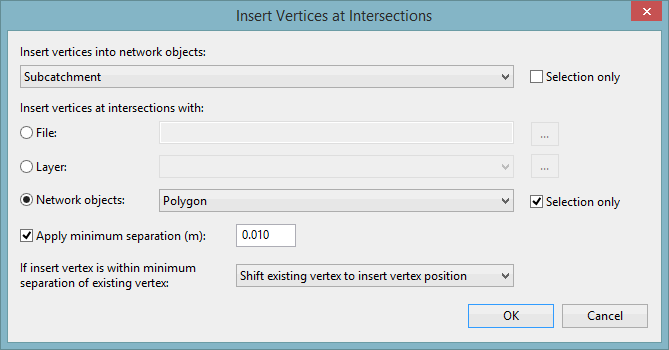
 (Browse) button can be used to find it.
(Browse) button can be used to find it.