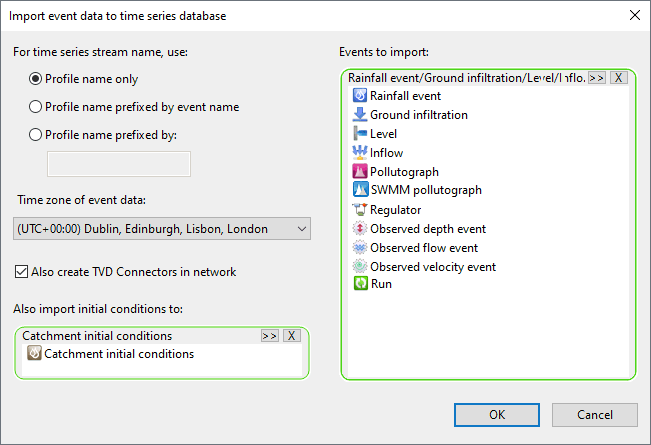Import Event Data to Time Series Database Dialog
This dialog is displayed when a Time Series Database object (TSDB) has been dragged onto a GeoPlan Window and the Import | Event data into time series database is subsequently selected from the Network menu.
It is used to import a variety of events into a time series database object.
The options available on this dialog are detailed in the table below:
|
Option |
Description |
|---|---|
|
For time series stream name, use: |
Profile name only - the profile name only is used for the data stream name. Profile name prefixed by event name - the profile name prefixed by the event name is used for the data stream name. Profile name prefixed by - the profile name prefixed by a user-defined string is used for the data stream name. |
|
Time zone of event data |
Allows users to select the time zone of the data. Default is UTC as most data is provided in that time zone. |
|
Also create TVD Connectors in network |
Checked by default - InfoWorks ICM will create one TVD connector per data stream in the network. A TVD Connector provides a link between data streams in a Time Series Database (TSDB) and objects in the network and as such, represents the location at which each profile is to be applied in the network. If the Also create TVD connectors option is selected, a TVD connector is created for each profile as either a polygon (rainfall) or a point located at the same position as the network object. Evaporation and temperature profiles, and for InfoWorks networks only, wind and solar radiation profiles, will also have TVD connectors assigned to them, but without a specific location point, as they apply globally. It is highly recommended to use this option so that the data can be used in the network in the same way as it would be if an event (e.g. rainfall event) was used in the run. However, if there are several events to be imported that cover different times but the same locations, TVD connectors should only be created when importing the first event. |
|
Also import initial conditions to |
Blank Catchment initial conditions object the event initial conditions are to be copied into. Note that Catchment initial condition objects are only used in InfoWorks networks. |
|
Event to import |
Drop target containing the events to import. The following objects can be dropped into this box: Rainfall event Ground Infiltration event (applicable to InfoWorks networks only) Level event Inflow event Pollutograph event (applicable to InfoWorks networks only) SWMM Pollutograph event (applicable to SWMM networks only) Flow survey - all its constituent events (observed depth, observed flow, observed velocity), if present, will be imported Regulator event Observed depth Observed flow Observed velocity Run - all the events used in the run will be extracted and imported (applicable to InfoWorks networks only) Model group - all the events present in the model group will be extracted and imported |
|
OK |
Commit the changes and close the dialog. |
|
Cancel |
Abort the import process and close the dialog. |