Catchment Initial Conditions
Catchment Initial Conditions objects are used to assign initial hydraulic, infiltration and water quality values to catchments at the start of a simulation. They are used in conjunction with time series databases.

It is important to highlight that catchment initial conditions objects and rainfall events are mutually exclusive in simulations.
Note that events (including rainfall events) can be imported into scalar time series databases and that, during this import, it is possible to also import event initial conditions into Catchment Initial Conditions objects.
For this:
- Drag a blank TSDB object onto the GeoPlan window and select the Import | Event data into time series database option from the Network menu. If no blank TSDB object currently exists, create a new one by right clicking a Model Group in the Explorer window and selecting the New|Time series database option from the context menu. This new object can now be dragged onto the GeoPlan.
- Configure the import options as required and drag a blank Catchment Initial Conditions object into the Also import initial conditions to box. If no blank Catchment Initial Conditions object currently exists, create a new one by right clicking the relevant Model Group in the Explorer Window and selecting the New InfoWorks | Catchment initial conditions option from the context menu. This new object can now be dragged into the Also import initial conditions to box in the Import event data to time series database dialog .
The Import event data to time series database dialog is displayed.
During import, the Catchment initial conditions object will automatically be populated with the related event(s)'s initial conditions.
Catchment Initial Conditions Grid Window
To open a Catchment Initial Conditions Grid Window for editing, either drag the Catchment Initial Conditions from the Master Database window onto the main window background, or right click the item and choose Open from the popup menu.
The dialog has several pages. These pages are:
- Globals - global values for catchment wetness, water quality and initial snow conditions
- Runoff Polygon - initial runoff values that apply to specific TVD connectors
- Runoff Surface - runoff surface wetness values
- Runoff Subcatchment - subcatchment wetness index values
- Units Runoff Subcatchment - subcatchment wetness values, where initial conditions are defined in depth units
- SUDS Subcatchment - subcatchment SUDS initial conditions
- ReFH Subcatchment - subcatchment ReFH initial conditions
- Sediment Surface - initial sediment depth for a specific Pollution Index (water quality)
- Sediment Subcatchment - initial sediment depth for subcatchments (water quality)
- Sweeping- initial number of days since last sediment sweep for specific SWMM Build-up/Washoff Land Use models (water quality)
- Snow Pack - initial snow and free water depths that apply to specific snow packsSnow Subcatchment - initial snow and free water depths that apply to specific subcatchments
- Infiltration Subcatchment - initial soil saturation and groundwater level that apply to specific subcatchments
This page specifies global initial conditions for the current rainfall event for catchment runoff, catchment sediment and initial snow data. These conditions are applied to each subcatchment for which specific surface, subcatchment or snow pack initial conditions have not been defined.
Catchment Runoff Data (CRD), Catchment Sediment Data (CSD) and Initial Snow Data (ISD) are optional additional components of a rainfall event.
- A component is added when data is first entered for the component
- A component can be deleted using Delete *** component
This section is used to define default initial values for the catchment runoff data.
The order of precedence for applying initial runoff conditions to subcatchments is as follows:
- initial conditions specified on the Runoff Subcatchment page, Units Subcatchment page or ReFH Subcatchment page
- initial conditions defined on the Runoff Surface page
- initial conditions defined on this page
| Description | A description of the initial condition. |
| UCWI | Urban Catchment Wetness Index for the Wallingford Runoff Model. |
| NAPI |
API30 in mm for the New UK (Variable) Percentage Runoff Model and the UKWIR Runoff Model. |
| Horton SMS | Soil Moisture Store (SMS) in mm for the Horton Infiltration Model. |
| Green-Ampt SMD | Percentage Soil Moisture Deficit for the Green-Ampt Model. |
| SCS Index | Catchment wetness for the SCS, CN and CNSWMM runoff volume models. |
| ReFH initial soil moisture content | Cini value for the ReFH Runoff Model. |
| ReFH initial baseflow per unit area | BF0 value used by the ReFH Runoff Model.This global initial baseflow will be applied proportionally to each subcatchment within the catchment area. |
| ReFH subcatchment initial baseflow (used if initial baseflow per unit is unset) |
BF0 value used by the ReFH Runoff Model. This global initial baseflow will be applied to each subcatchment within the catchment area. |
| DefConLoss initial deficit |
Initial deficit value for the Deficit and Constant Loss Model. Indicates the amount of water required to saturate the soil layer to the maximum storage. |
| Initial UKWIR paved precipitation index |
PIpv value for the UKWIR Runoff Model. |
| Delete CRD component | Deletes catchment runoff data. |
The information entered here determines the initial sediment mass on the catchment surface and the build-up time for which the Surface Pollutant Model or the SWMM Build-up/Washoff Land Use model is to be run before the start of the rainfall event. For the SWMM Build-up/Washoff Land Use model, the number of days since the last sweep can also be specified here.
The order of precedence for applying initial sediment mass values to subcatchments is as follows:
- initial mass specified for the subcatchment on the Sediment Subcatchment page
- initial mass for a Pollution Index defined on the Sediment Surface Page and applied to the subcatchment via a Land Use definition
- global initial mass defined on this page

If you do not include a Catchment Sediment Data component in a rainfall event used in a water quality simulation, the catchment surface will have no sediment on it at the start of the simulation. Not only have you not specified initial sediment depths, but you have not included a Buildup Time. The Surface Pollutant Model will not calculate any sediment build-up prior to the start of the simulation.
Similarly, the SWMM Build-up/Washoff Land Use model will not be able calculate the any sediment build-up prior to the start of the simulation, nor will it calculate any the removal of sediment that may occur during the simulation if a Last Sweep is not specified.
|
Description |
A description of the initial condition. |
|
TSS Mass |
The initial sediment mass (kg/ha) for the total suspended solids on the catchment surface. If you do not specify a global value, it will be treated as zero. It is good practice to always specify a global value, and then override specific instances as described below. |
|
Buildup Time |
The time (in hours) for which the Surface Pollutant Model or SWMM Build-up/Washoff Land Use model is to be run, in order to calculate the sediment mass for each subcatchment at the start of the rainfall event. |
| Last Sweep (days) | The number of days since the last sweep (surface removal of sediment) at the start of the event. This only applies to the SWMM Build-up/Washoff Land Use model. |
| Delete CSD component | Deletes catchment sediment data. |
Initial conditions for the Snow Melt Model are defined here. The values specified here apply to all subcatchments with Snow Packs in the network, unless values in the Snow Pack page or Snow Subcatchmentpage override them.
The order of precedence for applying initial snow data conditions to subcatchments is as follows:
- initial conditions defined on the Snow Subcatchment page
- initial conditions defined on the Snow Pack page
- initial conditions specified on this page
|
Description |
A description of the initial condition. |
|
Snow Depth |
Initial depth of snow. A value can be specified for each type of snowmelt surface. |
|
Free Water |
Initial depth of free water. A value can be specified for each type of snowmelt surface. |
| Delete ISD component | Deletes initial snow data. |
This page defines a specific initial runoff condition for a particular TVD connector. This condition will override any global or surface initial runoff condition that has been defined.
The definition of TVD connector initial conditions is optional. However, if used, one record for each polygon that requires a specific initial runoff condition must be defined.
The order of precedence for applying initial runoff conditions to TVD connectors is as follows:
- initial conditions defined on this page
- initial conditions defined on the Globals page
|
TVD Connector (Polygon) |
ID of the TVD connector object the initial runoff conditions are to be applied to. |
||||||||
| Calibration / areal reduction |
This field has two uses depending on whether the storm is a design storm or observed.
In most urban drainage catchments, the areal reduction factor will be greater than 0.9 and the variation will not be large between different catchments. |
||||||||
|
Local antecedent depth |
This is the rainfall depth in mm that has fallen in the hour immediately prior to the storm. The software uses this figure to calculate how much of the depression storage has been taken up before the storm begins. |
||||||||
| Local evaporation |
Rate of evaporation. |
||||||||
|
Local UCWI |
This defines the antecedent wetness of the catchment for the Wallingford runoff model. | ||||||||
|
Local New PR API30 |
API30 for use with the New PR (New UK) runoff model. | ||||||||
| Local Horton SMS | The Soil Moisture Store representing the initial wetness of the catchment for use with the Horton runoff model. | ||||||||
| Local Green-Ampt SMD | The soil (initial) moisture deficit is the fraction difference between the soil porosity and actual moisture content, expressed as a percentage. For use with the Green-Ampt runoff model. | ||||||||
|
Local SCS index |
This defines the catchment wetness for use with the SCS, CN and CNSWMM runoff volume models. The default value is 2.
|
||||||||
| Local ReFH soil moisture | Initial soil moisture content, Cini, for use with the ReFH or ReFH2 runoff model. | ||||||||
| Local ReFH baseflow | Initial baseflow, BF0, for use with the ReFh or ReFH2 runoff model. | ||||||||
| ReFH ACF | ReFH adjustment coefficient calculated by the rainfall generator for selected season and return period. | ||||||||
| Snowmelt SCF |
Snow Catch Factor (SCF) . When temperature falls below the Dividing temperature between snow and rain (defined in the User Defined Defaults), the values on the time series database grid are assumed to be snow fall. Enter a Snow Catch Factor to be used as a multiplying factor to account for snowfall that may not be captured by rain gauges. If an SCF is not defined, an SCF of 1.0 will be assumed. |
This page specifies an initial runoff condition for different surface types. A runoff condition specified for surface type 1, for example, will apply to all subcatchments that use that surface type, unless initial runoff conditions have been defined for a particular subcatchment.
The definition of surface type initial runoff conditions is optional. However, if used, one record for each surface type that requires a specific initial runoff condition must be defined.
The order of precedence for applying initial runoff conditions to subcatchments is as follows:
- initial conditions specified on the Runoff Subcatchment page, Units Subcatchment page or ReFH Subcatchment page
- initial conditions defined on this page
- initial conditions defined on the Globals page
| Runoff Index | The reference for this surface type. Any value between 1 and 99 is valid. |
| UCWI | Urban Catchment Wetness Index, defining the antecedent wetness of the catchment for use with the Wallingford runoff model. |
| NAPI/PIpv |
API30 for use with the New PR (New UK) runoff model and UKWIR Runoff Model (pervious surfaces). Precipitation index for use with the UKWIR Runoff Model (paved surfaces). |
| Horton SMS | The Soil Moisture Store representing the initial wetness of the catchment for use with the Horton runoff model. |
| Green-Ampt SMD | The soil (initial) moisture deficit is the fraction difference between the soil porosity and actual moisture content, expressed as a percentage. For use with the Green-Ampt runoff model. |
| SCS Index | Defines the catchment wetness for use with the SCS, CN and CNSWMM runoff volume models. |
| DefConLoss initial deficit |
Initial deficit value for the Deficit and Constant Loss Model. Indicates the amount of water required to saturate the soil layer to the maximum storage. |
This page defines a specific initial runoff condition index for a particular subcatchment. This condition will override any global or surface initial runoff condition that has been defined.
The definition of subcatchment initial conditions is optional. However, if used, one record for each subcatchment that requires a specific initial runoff condition must be defined.
The order of precedence for applying initial conditions to subcatchments is as follows:
- initial conditions specified for the subcatchment on this page
- initial conditions defined on the Runoff Surface page
- initial conditions defined on the Globals page
|
Subcatchment |
The label of the subcatchment for which you are specifying the initial runoff condition for the subcatchment surface. An entry is required only if you are defining an initial condition for a specific subcatchment. |
|
Surface 1 - 12 Initial condition |
The initial runoff condition for the surface of the subcatchment specified. The initial condition represents UCWI for the Wallingford Procedure and the SCS Index for the SCS, CN and CNSWMM runoff volume models. The first field in this record applies to the whole subcatchment if values are not specified for any of the other surfaces. |
This page defines a specific initial runoff condition for a particular subcatchment, where the initial condition is defined in depth units. This condition will override any global or surface initial runoff condition that has been defined.
The definition of subcatchment initial conditions is optional. However, if used, one record for each subcatchment that requires a specific initial runoff condition must be defined.
The order of precedence for applying initial conditions to subcatchments is as follows:
- initial conditions specified for the subcatchment on this page
- initial conditions defined on the Runoff Surface page
- initial conditions defined on the Globals page
|
Subcatchment |
The ID of the subcatchment to which the initial runoff conditions will be applied. An entry is required only if initial conditions are to be defined for a specific subcatchment. |
|
Surface 1 - 12 Initial condition |
The initial runoff condition for the surface of the subcatchment specified. The initial condition represents:
The first field in this record applies to the whole subcatchment if values are not specified for any of the other surfaces. |
This page defines the initial saturation for the SUDS controls applied to a particular subcatchment. This condition will override the Initial saturation that has been defined in the subcatchment's SUDS controls data fields. All usages of a particular SUDS control in a given subcatchment will share the same initial conditions.
The definition of subcatchment SUDS initial conditions is optional.
|
Subcatchment |
The ID of the subcatchment to which the SUDS controls will be applied. An entry is required only if initial conditions are to be defined for a specific subcatchment. |
|
SUDS ID |
The name of the SUDS controls object. |
| Initial saturation % |
Depending on the type of SUDS control object, the initial saturation is either the degree to which soil in the Bio-retention cell, Rain garden or Green roof is initially filled with water, or, for all other types of SUDS controls, it corresponds to the degree to which their storage zone is initially filled with water. |
This page defines ReFH runoff conditions for a particular subcatchment. This condition will override any global or surface initial runoff condition that has been defined.
The definition of subcatchment initial conditions is optional. However, if used, one record for each subcatchment that requires a specific initial runoff condition must be defined.
The order of precedence for applying ReFH initial conditions to subcatchments is as follows:
- initial conditions specified for the subcatchment on this page
- initial conditions defined on the Runoff Surface page
- initial conditions defined on the Globals page
|
Subcatchment |
The ID of the subcatchment to which the initial runoff conditions will be applied. An entry is required only if initial conditions are to be defined for a specific subcatchment. |
|
Soil Moisture Content |
Initial conditions for ReFH Cini. |
| Baseflow | Initial condition for ReFH BF0. |
This page specifies an initial sediment mass for a Pollution Index. The Pollution Index is associated with a specific subcatchment via the Land Use. Each Land Use has one Pollution Index associated with it, and the Pollution Index defines the surface washoff characteristics of the Land Use. The definition of pollution index initial sediment masses is optional.
A Pollution Index is defined in a Surface Definition Record on the Surface Pollutant Editor.
The order of precedence for applying initial masses to subcatchments is as follows:
- initial mass specified for the subcatchment on the Sediment Subcatchment page
- initial mass for a Pollution Index defined on this page and applied to the subcatchment via a Land Use definition
- global initial mass defined on the Globals page
|
Pollution Index |
The reference for this surface type. Any value between 1 and 99 is valid. This index is used on the Land Use Definition tab of the Land Use property sheet. The Land Use ID is referenced on the Surfaces tab of the Subcatchment property sheet. |
|
TSS Mass |
The initial sediment mass (kg/ha) for the total suspended solids. |
This page defines specific initial sediment masses for particular subcatchments. The definition of subcatchment initial sediment masses is optional. This initial mass will override any global or surface initial sediment mass that has been defined elsewhere in the Catchment Sediment Data.
The order of precedence for applying initial masses to subcatchments is as follows:
- initial mass specified for the subcatchment on this page
- initial mass for a Pollution Index defined on the Sediment Surface page and applied to the subcatchment via a Land Use definition
- global initial mass defined on the Globals page
|
Subcatchment |
The ID of the subcatchment to which the initial sediment mass will be applied. An entry is required only if initial conditions are to be defined for a specific subcatchment. |
|
TSS Mass |
The initial sediment mass (kg/ha) for the total suspended solids. |
This page is used to define initial number of days since the last sweep (removal) of sediment for particular SWMM Build-up/Washoff Land Uses. The definition of these conditions is optional. The conditions defined here will override initial SWMM Build-up/Washoff Land Use conditions defined elsewhere in the Catchment initial conditions object.
The order of precedence for applying initial SWMM Build-up/Washoff Land Use conditions to subcatchments is as follows:
- initial conditions specified for SWMM Build-up/Washoff Land Use on this page
- initial conditions defined on the Globals page
|
SWMM land use |
The ID of the SWMM Build-up/Washoff Land Use which the initial conditions will be applied. An entry is required only if initial conditions are to be defined for a specific SWMM Build-up/Washoff Land Use. |
|
Last sweep |
The number of days since the last sweep (removal) of sediment. |
This page is used to define initial snow conditions for particular Snow Packs. The definition of snow pack initial snow conditions is optional. The conditions defined here will override initial snow data conditions defined elsewhere in the Catchment initial conditions object.
The order of precedence for applying initial snow data conditions to subcatchments is as follows:
- initial conditions defined for specific subcatchments on the Snow Subcatchment page
- initial conditions specified for snow packs on this page
- initial conditions defined on the Globals page
|
Snow Pack |
The ID of the snow pack to which the initial snow data conditions will be applied. An entry is required only if initial conditions are to be defined for a specific snow pack. |
|
Snow Depth |
The initial snow depth for each of the three snow melt surface types for the snow pack. |
|
Free Water Depth |
The initial free water depth (depth of melted water held in the snow pack), for each of the three snow melt surface types for the snow pack. |
This page is used to define initial snow conditions for particular subcatchments. The definition of subcatchment initial snow conditions is optional. The conditions defined here will override initial snow data conditions defined elsewhere in the Catchment initial conditions object.
The order of precedence for applying initial snow data conditions to subcatchments is as follows:
- initial conditions specified for the subcatchment on this page
- initial conditions defined on the Snow Pack page
- initial conditions defined on the Globals page
|
Subcatchment |
The ID of the subcatchment to which the initial snow data conditions will be applied. An entry is required only if initial conditions are to be defined for a specific subcatchment. |
|
Snow Depth |
The initial snow depth for each of the three snow melt surface types for the subcatchment. |
|
Free Water Depth |
The initial free water depth (depth of melted water held in the snow pack), for each of the three snow melt surface types for the subcatchment. |
This page is used to define the initial values required to model ground infiltration for particular subcatchments.
|
Subcatchment |
The Subcatchment ID, which uniquely identifies a particular subcatchment in the network at which this infiltration profile is applied. |
|
Initial Soil Saturation (%) |
Required value. The initial soil saturation for the subcatchment. |
|
Initial Groundwater Level |
Required value. The initial groundwater level for the subcatchment. |
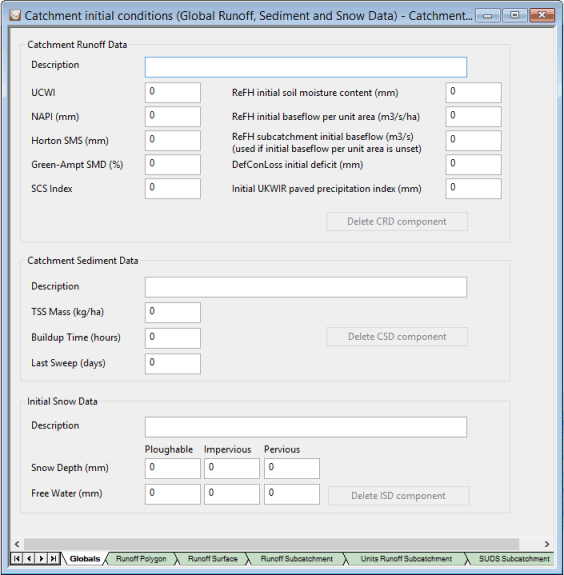
 Water Quality
Water Quality
