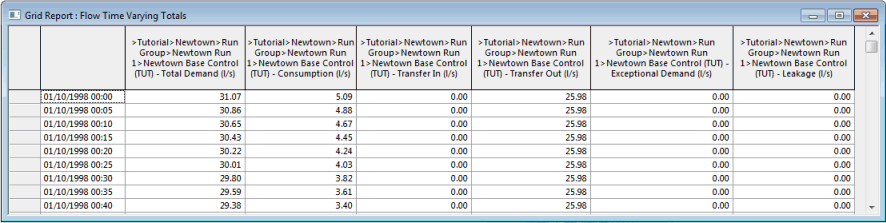Grid Report (Flow) view
This report displays a summary of the total flows in the system for each timestep.
The report is opened by selecting Results | Grid reports | Flow, system and global summary results and then completing the Grid Report dialog, choosing Flow as the report type.
| Item | Description | ||||||||||||
|---|---|---|---|---|---|---|---|---|---|---|---|---|---|
| Column header | Contains the full database location of the simulation (model group, run group, run, simulation). May also contain the title of the data in the column as the final element. | ||||||||||||
| Flow report columns |
|
||||||||||||
| Context menu options |
|
||||||||||||
| Column order | You can change the column order by selecting a column and dragging it to a new position. If the position is valid, the dividing line between columns where the dragged column will be inserted is displayed as a thick grey line. |