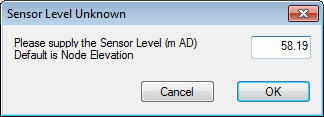Sensor Level dialog
This dialog is used during the process of updating profiles from live data of a fixed head node, transfer node or well.
The dialog appears when you click the Update button on the Link To Live Data dialog, if the sensor level of the live data point being used for updating is unknown.
The values in the live data file are treated as being relative to the sensor level.
The sensor level entered in this dialog is added to the file values to give absolute values above (or below) datum.
See Fixed Head Control page, Transfer Node Flow Control page or Well Control page for further details.