Watermain Shutdown Run Parameters dialog
The Watermain Shutdown Run Parameters dialog, allows the outage duration of a selection of links to be specified for a Shutdown simulation. Service Level Criteria for the production of Service Level Reports on completion of the simulation are also set in the dialog.
The dialog is displayed from the Schedule Hydraulic Run View when:
- Shutdown is first selected in the Run Type dropdown list
- When the Options button is clicked with run type Shutdown already selected.
| Section | Description | ||||
|---|---|---|---|---|---|
Links to be closed | Selection List Drop Target Use drag and drop or use the | ||||
Link Outage Period |
| ||||
Compare with base Simulation | Selection List Drop Target Use drag and drop or use the | ||||
Show Service Level Report at end | Check this box to display the Service Level Summary dialog when the simulation is completed. | ||||
Service Level Criteria | Set the Level of Service Criteria to be used in the production of Service Level Reports from simulation results.
|
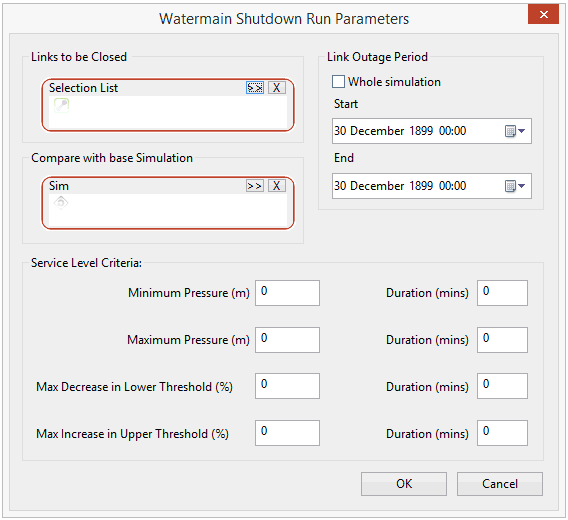
 button to add a
button to add a 