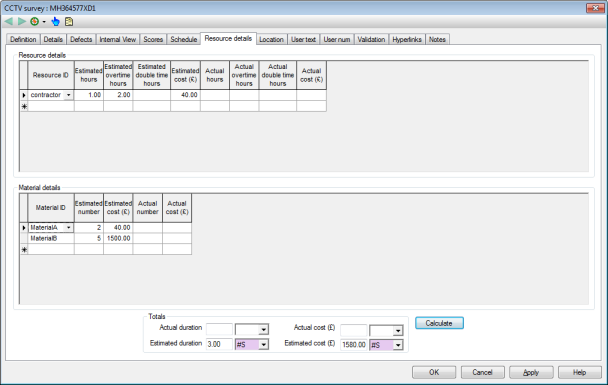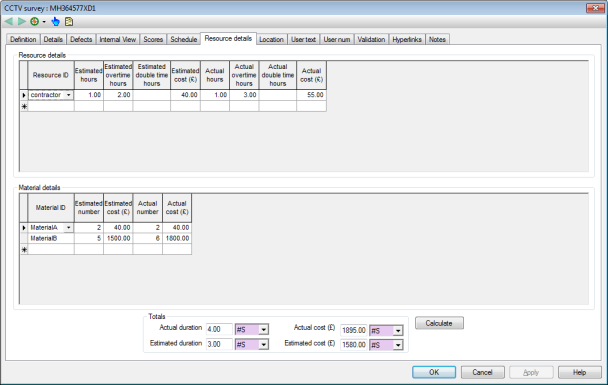Resource Management Calculations
Resource Management calculations can be carried out at any time for an existing object from the Resource details editor.
The Resource details editor is accessible via the Scheduled Task or Incident property sheet and appears under the form of a dialog (in the Object Properties Window) or a tab (for tabbed Property Sheets).
Fields such as estimated / actual hours and durations are also displayed on the Object Properties Window and are updated accordingly.
Calculations can also be carried out at schedule task creation time or updating time (see below for further details).
If more complex cost calculations (e.g. per foot of pipe) are required, then these can be handled by using a custom scheduling SQL query.
When creating scheduled tasks
- Select Scheduling then Create scheduled tasks from the Network menu OR click Schedule Tasks (
 ) on the Scheduling Tools Toolbar
) on the Scheduling Tools Toolbar - The Create Scheduled Tasks dialog is displayed.
- Select the type of task to be created, select other settings as appropriate and click OK.
- Unless the Review task properties before creation option is unchecked, a tabbed property sheet with a Resource Details tab is displayed for the scheduled task to be created.
- Enter details (estimated worked hours for resources and estimated number and cost for materials) onto this tab.
- Click Calculate to display the calculated values in the Totals section of the Resource Details tab. Click OK to close the Resource Details tab and automatically update the calculated values in the task property sheet.
Estimated values (sum of estimated hours times the corresponding rates, plus any fixed cost for resources and materials) get calculated along with the estimated total duration and actual cost according to the following rules:
- Resource and Material IDs that are blank or do not exist are ignored.
- Calculated values are entered into blank fields.
- If there is a risk of overwriting a value, the software will prompt the user to make a decision. If the decision of not overwriting the value is taken, where costs are already present on the grid, they are used in preference to the calculated cost.
- Calculated costs and durations will have the #S flag set to indicate they have been calculated by InfoAsset Manager.
When updating scheduled tasks or incidents
- Once a scheduled task or incident has been completed, enter the actual values in the Resource Details section of its property sheet and click OK to commit your changes.
- Select Scheduling then Update scheduled tasks from the Network menu OR click Update Scheduled Tasks (
 ) on the Scheduling Tools Toolbar
) on the Scheduling Tools Toolbar - A calculation is performed for all scheduled tasks that are complete but not closed. Estimated values are summed up. Actual values (cost and duration for resources and number and cost for materials) are calculated according to the following rules:
- Resource and Material IDs that are blank or do not exist are ignored.
- Calculated values are entered into blank fields.
- If there is a risk of overwriting a value, the software will prompt the user to make a decision. If the decision of not overwriting the value is taken, where costs are already present on the grid, they are used in preference to the calculated cost.
- Calculated costs and durations will have the #S flag set to indicate they have been calculated by InfoAsset Manager.