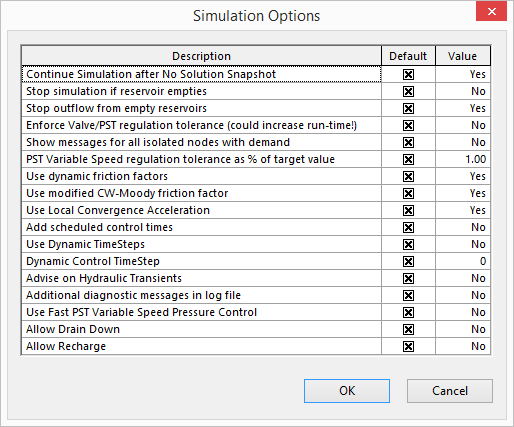Simulation Options dialog
This dialog is used to accept or change the default simulation options for a run.
The dialog is displayed when the Simulation Options button is clicked on the Schedule Hydraulic Run view.
| Column | Description |
|---|---|
| Description |
A description of each simulation option. The simulation options are explained here: Options dialog - Simulation Defaults page. |
| Default | A cross in the box shows that the option is currently set to the default value. If you change the value away from the default, the cross will automatically be removed. Clicking the box when it is empty will reinstate the default value. |
| Value | This can be Yes, No, or a numeric value. You can change a value by clicking it in the Value column. |