Using Manhole Survey Data
InfoAsset Manager assumes that the main structural information about the network is provided by manhole surveys. Although good for structural and connectivity information, manhole surveys are unable to give detailed information about pipe condition. This information is generally collected by using Closed Circuit Television (CCTV) surveys.
InfoAsset Manager supports several different Manhole Survey coding schemes. There is also the option to customise the built in coding schemes (see the User Defined Choice Lists topic for further information).
The available coding schemes are:
- EU (Assessment of drains and sewer systems, European Union EN13508-2:2000)
- EU2011 (Assessment of drains and sewer systems, European Union Standard EN13508-2:2003+A1:2011)
- MACP (NASSCO Manhole Assessment and Certification Program (US))
- MSCC (Manual of Sewer Condition Classification from WRc)
- CH2M HILL SCREAM™ - Sewer Condition, A CH2M HILL Technology
- WSAA (Water Services Association of Australia)
Details of these coding schemes can be found in the table below.
|
EU |
EU2011 |
MACP |
MSCC |
CH2M HILL SCREAM™ |
WSAA |
|
|---|---|---|---|---|---|---|
|
File Format |
Flat files (language dependent) |
XML CSV |
Microsoft Access (as defined by MACP) |
Examiner |
- |
- |
|
Codes |
EU |
EU2011 |
MACP |
MSCC |
CH2M HILL SCREAM™ |
WSAA |
|
Scoring Scheme |
- |
- |
MACP |
- |
CH2M HILL SCREAM™ |
- |
InfoAsset Manager assumes that most organisations will normally work with just one Manhole coding scheme. For this reason the coding standard is applied at the database level. If you want to use more than one coding standard you will need to do so using separate databases. You can set the Manhole coding standard used by the database.

If you change the Manhole coding standard for an existing database, you will not lose any Manhole coding data that you have already entered. However, the data will no longer be valid as the codes for each standard are different.
Manhole Surveys in InfoAsset Manager
A key part of field data collection for Sewer networks is the Manhole Inspection survey. Manhole properties are recorded along with details of the pipes that enter or leave the manhole. This information is then collected together to form a representation of the sewer network. It is important to note that this survey information (by the nature of its collection method) is focussed on the manholes and not the pipes.
For purposes of understanding the connectivity of the sewer network, InfoAsset Manager Network data is not organised solely around manholes and treats manholes (nodes) and pipes on an equal footing as elements of the network. Although each manhole need be surveyed only once, each pipe is usually recorded on two manhole surveys. This requires information from multiple manhole inspections to be merged to produce pipe information. In addition to this additional surveys will be carried out for a number of reasons, including condition monitoring or error checking.
To reflect the way in which raw data is collected, InfoAsset Manager allows raw manhole survey data to be stored in Manhole Survey objects. This data may be imported into InfoAsset Manager using the generic CSV or GIS importers or specific manhole database importers e.g. STC25 Import. Any field survey collection system should be easily convertible to use one of these mechanisms.
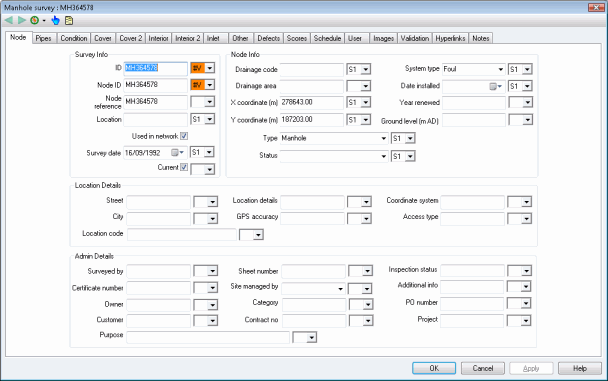
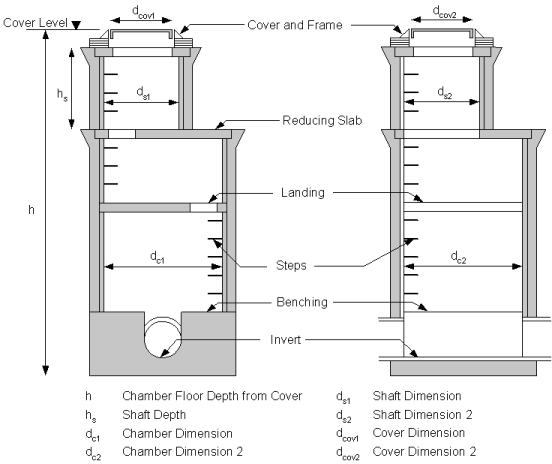
InfoAsset Manager Manhole Survey Dimensions Applied to Manhole Cross-Section
The Defects Page on the Manhole Survey Property Sheet allows detailed defect information to be viewed, with integrated digital photo and video support.
InfoAsset Manager supports the MACP and the CH2M HILL SCREAM™- Sewer Condition, A CH2M HILL Technology, manhole scoring standards. See the Calculating Manhole Scores topic for information on automatic calculation of manhole scores and grades.
The InfoAsset Manager validation tools provide built in checking that survey information and manhole details are consistent, reducing the likelihood of misidentifying manholes and associated surveys.
Subsequently, the data may be merged into the InfoAsset Manager Network according to a specific set of rules, summarised as:
- Add newly surveyed manholes to the network.
- Update existing manholes in the network.
- Update existing links in the network.
- Add any other links found in the survey.
Once a survey’s data has been incorporated into the network, its "used in network" field is set to allow the user to distinguish between newly added surveys and those that have already been processed. By this approach, InfoAsset Manager provides an audit trail of all the collected survey data, alongside an up to date interpretation of the data in the network. The user can easily identify which survey data is associated with a node using the Navigate option from the property sheet, which opens the relevant survey property sheet.
There may be many surveys available, in which case the user will be given a choice of which survey to view.
Surveys can also be viewed in Grid form as usual.

