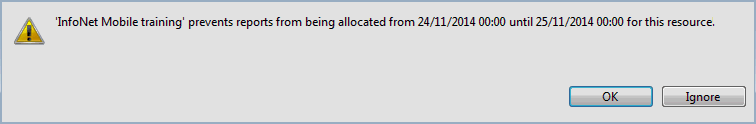Working with scheduler notes
Scheduler notes are notes that can be configured against one or more resources and a category (built-in/default or user-defined) over a period of time.
Notes can also be used to prevent reports from being created for that time period for the selected resources, or from being moved to that time period.
See Scheduler Note Editor for more information.
Note: This restriction does not apply to reports created or edited in InfoAsset Manager.
Scheduler notes need to be uploaded to the server to be used by all users. This is done as part of the usual report upload/download process but can be done independently, if no reports need uploading, by selecting Synchronize from the Notes group of the Schedule tab.
- Right-click the Scheduler after selecting the relevant time period against the required resource. Alternatively, just right-click the Scheduler.
- Select Notes from the context menu, then choose the note type to create from the dropdown list.
- Configure the note as desired and click OK on the editor to commit the changes.
The Scheduler Note Editor is displayed.
The note appears on the Scheduler for the selected resource(s) and time period.
Scheduler notes are restricted by default so that reports cannot be allocated to the associated resource(s) at the date and time covered by the notes.
This is controlled by the state of the Allow reports to be allocated over this period? option which is available on the Scheduler Note Editor.
This option is unchecked by default, indicating that reports will not be allocated over notes. In practice this manifests itself by the display of a warning message whenever you try to save or complete a report during the period of such a note, or to move a report over the note. ![]() Show image
Show image
At this stage, you have two choices: either acknowledge the restriction (by clicking OK, the report will not be saved, completed or moved in its present state and its date field will need to be edited) or overrule it (by clicking Ignore, the report will be placed on the Scheduler at the same date/time as the note).
To unrestrict a note, check the Allow reports to be allocated over this period? option on the Schedule Notes Editor. No warning messages will be displayed when a user allocates a report over the note.
- Double-click the note on the Scheduler, or
- Select the note on the Scheduler, right-click the note, then select Edit note from the context menu.
The Scheduler Note Editor is displayed.
- Edit as required and click OK on the editor to commit the changes.
To move a scheduler note to a different date or resource on the Scheduler:
- Select the note on the Scheduler.
- Drag the note onto the desired date/time slot or resource.
The note is moved to the new date/time or assigned to the new resource.
Note: A note can only be moved to one resource at a time (not to multiple resources). Also, if a note assigned to more than one resource is moved onto another resource, this will remove the occurrence of the note for every resource it is being moved from.
- Select the note on the Scheduler.
- Right-click the note.
- Select Delete note from the context menu.
- To delete the note, click Yes.
The note is unassigned from the associated resources and removed from the Scheduler.
A warning message is displayed, requiring confirmation.
Note that whenever a note category is deleted by a System Administrator or an Administrator, existing notes associated with that category are automatically deleted from the Scheduler.