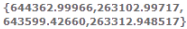Culvert Outlet Data Fields
Culvert Outlet data can be edited on either the Culvert Outlet Grid Window of the Links Grid or the Culvert Outlet Property Sheet.
To view and edit all culvert outlet data, use the Property Sheet.
This table describes all the Culvert Outlet specific data which can be used to define a culvert outlet. For details of results fields, see the Link Results Data Fields topic.
 Common Data Fields
Common Data Fields Fields that are common to the majority of objects can be found in the Common Fields topic.
For further information, see the Culvert design and operation guide (2010) published by CIRIA.
Culvert Outlet Data
Database Table Name: hw_culvert_outlet
|
Field Name |
Help Text |
Database Field |
Size |
Precision |
Default |
Error Lower Limit |
Error Upper Limit |
Warning Lower Limit |
Warning Upper Limit |
|||||||||||||||||||||||
|---|---|---|---|---|---|---|---|---|---|---|---|---|---|---|---|---|---|---|---|---|---|---|---|---|---|---|---|---|---|---|---|---|
|
US node ID |
Type in a node reference or choose an existing node reference from the dropdown list. This makes up the first part of the link reference. |
us_node_id |
Text |
64 |
|
0 |
|
|
|
|
|
|||||||||||||||||||||
|
DS node ID |
Type in a node reference, or choose an existing node reference from the dropdown list. |
ds_node_id |
Text |
64 |
|
0 |
|
|
|
|
|
|||||||||||||||||||||
|
Link suffix |
A single character between A and Z or 0 and 9 which completes the link reference. This allows a node to have up to 36 downstream links. The suffix is automatically allocated by the software. |
link_suffix |
Text |
1 |
|
0 |
1 |
|
|
|
|
|||||||||||||||||||||
|
Link type |
There are no additional options. The field is hidden on the grid, and read-only on the property sheet. |
link_type |
Text |
6 |
|
0 |
CLVOUT |
|
|
|
|
|||||||||||||||||||||
|
Asset ID |
For reference only. Designed as a reference to an asset database, but could be used for anything. |
asset_id |
Text |
64 |
|
0 |
|
|
|
|
|
|||||||||||||||||||||
|
Sewer reference |
An optional reference to identify the sewer of which this conduit is a part. |
sewer_reference |
Text |
80 |
|
0 |
|
|
|
|
|
|||||||||||||||||||||
|
System type |
Choose the system type from the dropdown list. See System Type for more information.
|
system_type |
Text |
10 |
|
0 |
Other |
|
|
|
|
|||||||||||||||||||||
|
Branch ID |
Numeric field used to identify to which long section the link is associated. Can be set manually or automatically (see Defining Branches topic for more information). |
branch_id |
Long Integer |
|
|
0 |
|
0 |
|
|
|
|||||||||||||||||||||
|
US settlement efficiency (%) |
The settlement efficiency fields allow you to set the effectiveness of an overflow for trapping out sediment. The overflow is a link (normally a pipe) attached to a node acting as a storage tank (storage node or manhole). Normally the upstream end of the link will be attached to the node and act as the overflow. The upstream settlement efficiency determines the efficiency for the overflow. In some circumstances the link may be reversed (storage tank at the downstream end) and the downstream settlement efficiency will be used. In many cases an overflow will attach to an outfall from the system. It would be very unusual to have both upstream settlement efficiency and downstream settlement efficiency set to non-zero values. The valid range is 0-100%. 0% means the overflow acts as a normal continuation link. 100% means that the overflow traps out as much sediment as possible. |
us_settlement_eff |
Long Integer |
|
|
0 |
0 |
0 |
100 |
|
|
|||||||||||||||||||||
|
DS settlement efficiency (%) |
See US settlement efficiency. |
ds_settlement_eff |
Long Integer |
|
|
0 |
0 |
0 |
100 |
|
|
|||||||||||||||||||||
|
Invert level |
Invert level measured above system datum. |
invert |
Double |
|
Z |
3 |
|
-9999 |
9999 |
|
6000 |
|||||||||||||||||||||
|
Reverse flow model |
Determines how the engine models reverse flow: either as a nominal headloss or by using the culvert inlet model.
|
reverse_flow_model |
Text |
8 |
|
0 |
Nominal |
|
|
|
|
|||||||||||||||||||||
| Culvert code |
Only displayed when Reverse flow model is set to INLET. The code assigned to this culvert. The codes are based on culvert shape and material, and inlet and edge types as defined in the Hydraulic Design of Highway Culverts, Third Edition. The selected code determines the values that the software automatically assigns to the K, M, c,Y and Inlet headloss coefficient (Ki) fields, if the #D flag is set on those fields. The assigned values are defined in the Hydraulic Design of Highway Culverts, Third Edition. |
inlet_type_code | Long Integer | 0 | ||||||||||||||||||||||||||||
|
Equation |
Only displayed when Reverse flow model is set to INLET. The equation used to calculate the water level immediately upstream of the inlet. There are 2 forms of the equation defined in Hydraulic Design of Highway Culverts, Third Edition. These two forms are equivalent to the equations defined in CIRIA Funders Report/CP/40, which are referred to in Representation of Culverts in InfoWorks.
The values assigned to the fields K and M may change depending on which equation is selected, if the #D flag is set on those fields. The assigned values are defined in the Hydraulic Design of Highway Culverts, Third Edition. |
equation |
Text |
1 |
|
0 |
A |
|
|
|
|
|||||||||||||||||||||
|
K |
Only displayed when Reverse flow model is set to INLET. Unsubmerged inlet control loss coefficient. If the #D flag is set on this field, the value is set by the software when a Culvert code is selected. The assigned value may change depending on which Equation is selected. |
k |
Double |
|
|
4 |
0.005 |
0.0001 |
|
|
|
|||||||||||||||||||||
|
M |
Only displayed when Reverse flow model is set to INLET. Exponent of flow intensity for inlet control. If the #D flag is set on this field, this value is automatically set by the software when a Culvert codeis selected. The assigned value may change depending on which Equation is selected. |
m |
Double |
|
|
3 |
1.0 |
0.01 |
|
|
|
|||||||||||||||||||||
|
c |
Only displayed when Reverse flow model is set to INLET. Submerged inlet control loss coefficient. If the #D flag is set on this field, the value is automatically set by the software when a Culvert code is selected. |
c |
Double |
|
|
4 |
0.03 |
0.01 |
|
|
|
|||||||||||||||||||||
|
Y |
Only displayed when Reverse flow model is set to INLET. Submerged inlet control adjustment factor. If the #D flag is set on this field, the value is automatically set by the software when a Culvert code is selected. |
y |
Double |
|
|
2 |
0.75 |
0.01 |
|
|
|
|||||||||||||||||||||
|
Outlet headloss coefficient (Ko) |
Outlet headloss coefficient, usually 1.0 |
outlet_headloss_coeff |
Double |
|
|
2 |
1 |
0.01 |
|
|
|
|||||||||||||||||||||
|
Inlet headloss coefficient (Ki) |
Only displayed when Reverse flow model is set to INLET. The inlet headloss coefficient constant. If the #D flag is set on this field, the value is automatically set by the software when a Culvert code is selected. |
inlet_headloss_coeff |
Double |
|
|
2 |
0.5 |
0.01 |
|
|
|
|||||||||||||||||||||
|
Points |
This field defines the geometry of the link. The underlying data consists of a series of (x,y) pairs defining the vertices of the link. Each link is made up of a series of straight lines between the defined (x,y) points. This data is not displayed on the grid or property sheet.  Link Vertice Export Link Vertice Export
Link vertices are included when you export link data to CSV files. There are two options available for exporting link vertices. These are selected on the Select CSV Export Options Dialog using the Coordinate Arrays Format dropdown list. The options are:
|
point_array |
Array |
|
XY |
0 |
|
|
|
|
|
 Water Quality
Water Quality