Flume Data Fields
Flumes are effectively constrictions in a channel or pipe. They are usually used to allow you to make accurate flow measurements.
Flume data can be edited on either the Flume Grid Window of the Links Grid or the Flume Property Sheet.
To view and edit all general line data, use the Property Sheet.
This table describes all the flume specific data which can be used to define a flume. For details of results fields, see the Link Results Data Fields topic.
 Common Data Fields
Common Data Fields Fields that are common to the majority of objects can be found in the Common Fields topic.
Flume Data
Database Table Name: hw_flume
|
Field Name |
Help Text |
Database Field |
Size |
Precision |
Default |
Error Lower Limit |
Error Upper Limit |
Warning Lower Limit |
Warning Upper Limit |
|||||||||||||||||||||||
|---|---|---|---|---|---|---|---|---|---|---|---|---|---|---|---|---|---|---|---|---|---|---|---|---|---|---|---|---|---|---|---|---|
|
Invert level |
The Invert level is the level above datum of the top of the hump (assuming the flume has a hump in the throat). Hump height is then calculated as Invert level minus Upstream Invert. If the flume has no hump it is the level above datum of the centre of the throat.
|
invert |
Double |
|
Z |
3 |
|
-9999 |
9999 |
|
6000 |
|||||||||||||||||||||
|
Throat width |
The width across the narrow part of the flume. For trapezoidal flumes, the bed width should be used. The width of a U-shaped flume is also the diameter of the semi-circular invert. |
width |
Double |
|
L |
3 |
|
0.1 |
|
|
|
|||||||||||||||||||||
|
Throat length |
The length of the straight sided part of the throat |
length |
Double |
|
L |
3 |
|
0 |
|
|
|
|||||||||||||||||||||
|
Side slope |
Only relevant for trapezoidal flumes. The two sides of the flume are assumed to have equal slopes. The Side Slope is the ratio of the horizontal distance over the vertical distance. This means that a vertical side has a Side Slope of zero. As the side approaches horizontal, the Side Slope value approaches infinity. |
side_slope |
Double |
|
|
3 |
|
0 |
|
|
|
|||||||||||||||||||||
|
US node ID |
Type in a node reference or choose an existing node reference from the drop down list. This makes up the first part of the link reference |
us_node_id |
Text |
64 |
|
0 |
|
|
|
|
|
|||||||||||||||||||||
|
Link suffix |
A single character between A and Z or 0 and 9 which completes the link reference. This allows a node to have up to 36 downstream links. The suffix is automatically allocated by the software. |
link_suffix |
Text |
1 |
|
0 |
1 |
|
|
|
|
|||||||||||||||||||||
|
DS node ID |
Type in a node reference, or choose an existing node reference from the drop down list |
ds_node_id |
Text |
64 |
|
0 |
|
|
|
|
|
|||||||||||||||||||||
|
Link type |
The sub-type for this flume. Select from the dropdown list:
|
link_type |
Text |
6 |
|
0 |
RFLUME |
|
|
|
|
|||||||||||||||||||||
|
System type |
Choose the system type from the dropdown list. See System Type for more information
|
system_type |
Text |
10 |
|
0 |
Other |
|
|
|
|
|||||||||||||||||||||
|
Asset ID |
For reference only. Designed as a reference to an asset database, but could be used for anything. |
asset_id |
Text |
64 |
|
0 |
|
|
|
|
|
|||||||||||||||||||||
|
Sewer reference |
An optional reference to identify the sewer of which this conduit is a part |
sewer_reference |
Text |
80 |
|
0 |
|
|
|
|
|
|||||||||||||||||||||
|
Points |
This field defines the geometry of the link. The underlying data consists of a series of (x,y) pairs defining the vertices of the link. Each link is made up of a series of straight lines between the defined (x,y) points. This data is not displayed on the grid or property sheet.  Link Vertice Export Link Vertice Export
Link vertices are included when you export link data to CSV files. There are two options available for exporting link vertices. These are selected on the Select CSV Export Options Dialog using the Coordinate Arrays Format dropdown list. The options are:
|
point_array |
Array |
|
XY |
0 |
|
|
|
|
|
|||||||||||||||||||||
|
DS settlement efficiency (%) |
See US settlement efficiency. |
ds_settlement_eff |
Long Integer |
|
|
0 |
0 |
0 |
100 |
|
|
|||||||||||||||||||||
|
US settlement efficiency (%) |
The settlement efficiency fields allow you to set the effectiveness of an overflow for trapping out sediment. The overflow is a link (normally a pipe) attached to a node acting as a storage tank (storage node or manhole). Normally the upstream end of the link will be attached to the node and act as the overflow. The upstream settlement efficiency determines the efficiency for the overflow. In some circumstances the link may be reversed (storage tank at the downstream end) and the downstream settlement efficiency will be used. In many cases an overflow will attach to an outfall from the system. It would be very unusual to have both upstream settlement efficiency and downstream settlement efficiency set to non-zero values. The valid range is 0-100%. 0% means the overflow acts as a normal continuation link. 100% means that the overflow traps out as much sediment as possible. |
us_settlement_eff |
Long Integer |
|
|
0 |
0 |
0 |
100 |
|
|
|||||||||||||||||||||
|
Branch ID |
Numeric field used to identify to which long section the link is associated. Can be set manually or automatically (see Defining Branches topic for more information). |
branch_id |
Long Integer |
|
|
0 |
|
0 |
|
|
|
|||||||||||||||||||||
|
InfoAsset unique ID |
Unique ID associated with the corresponding object in an InfoAsset Manager database. When importing from InfoAsset Manager, the InfoAsset ID can be copied from the InfoAsset database in order to maintain links between the two networks. |
asset_uid |
GUID |
|
|
0 |
|
0 |
0 |
0 |
0 |
|||||||||||||||||||||
| InfoAsset ID |
Used to store the ID of the corresponding InfoAsset object when Importing from a Collection Network. |
infonet_id | Text | 40 | 0 |
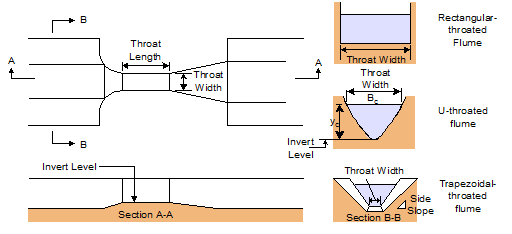
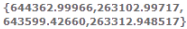
 Water Quality
Water Quality
