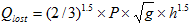Nodes
A node represents a physical structure in the drainage system.
The type of node to be modelled is selected from the Node type field of the node object.
Node types supported for InfoWorks and SWMM networks are described in the following sections.
 InfoWorks Network Node Types
InfoWorks Network Node Types
The following node types are supported for InfoWorks networks:
- Manhole - a node with shaft and chamber storage representing a manhole or other point at which water enters the system.
- Storage - a node used to define a storage structure, e.g. a tank.
- Break - a node used at an intermediate point in a conduit e.g. at a change in gradient, or change of dimension. Break nodes are also used to connect River Reach or Bridge links: in this case, during simulations the break node is considered to have nominal plan area with a floor level equal to the lowest connected invert.
- Outfall - a node where water leaves the system.
- Pond - used to define storage and also supports infiltration to the ground.
- Outfall 2D - an outfall node where flow discharges to the 2D meshed area. Can also be used to model discharge from the 2D area to the 1D model
- Connect 2D - a node at a connection with a conduit (2D) or linear drainage (2D) type of conduit. This type of node determines how the 2D conduit exchanges flow at the upstream/downstream end vertex. There are four types of Connect 2D nodes; Closed, Lost, 2D and Break, which are described in the Node Data Fields. See 2D Conduits for further information.
See the Node Data Fields (InfoWorks) for further details of the information required to define a node.
Storage and pond nodes
A storage or pond node may have a Storage Area polygon associated with it. The storage area polygon is used to geographically define the plan area at the ground level of the node.
The level-area table of nodes that have an associated storage area can be automatically updated by sampling a Ground Model to determine the area within the polygon corresponding to a given level. See Updating Network Objects from the Ground Model for details.
Flood types
InfoWorks ICM can analyse the occurrence of surface flooding in overloaded drainage systems. For each manhole, there are four ways to define flooding when modelling 1D flows:
- Gully: flood water on the catchment surface is retained in a storage volume defined at the node. The discharge between surface storage and manhole is defined by a Head Discharge Table.
- Sealed: sealed manholes that do not allow any flooding.
- Lost: no flood storage area, so that the system loses any flooding by overland flow and flood water does not re-enter the system.
- Stored: a relationship between flood area and flood depth. (This is the default definition.)
- Inlet: models the interception of overland flow by a storm drain inlet. See Inlet Nodes for more information.
The type of flooding for a particular manhole is specified in the Flood Type field of the Node. (The 2D and Gully 2D flood types are for use when modelling 2D flows. See the Defining 2D Nodes topic for more details.)

Storage nodes or ponds can flood. If the highest level entry is below ground level, the pond is considered to have a roof at that level and is therefore sealed. If the highest level entry is equal to the ground level then any water above ground is lost from the system. If the highest level is above the ground level then water is stored in the node.
Stored flood type
For the Stored flood type, you must specify the relationship between the depth of flooding and the volume of flood. To describe this accurately requires a more detailed knowledge of the catchment topography than would normally be available. For this reason, the model uses a simplified definition of surface flood volumes, with default values provided. You can alter the default values to provide a more accurate definition if detailed information is available.
The model gives the volume of flooding at different flood depths by two conical volumes as shown in the diagram below.
The area of the cone at ground level is equal to the plan area of the node. Two depths and areas define the rest of the cone.
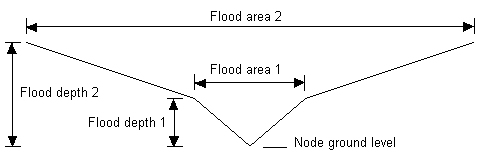
The parameters have the following default values:
|
Flood depth 1 |
1 m |
|
Flood area 1 |
10% of total drainage area |
|
Flood depth 2 |
99 m |
|
Flood area 2 |
100% of total drainage area |
These defaults, which are applied to fields which have the #D (default) flag set, can be altered. See User Defined Defaults for more on default values.
The system default values are appropriate for an initial flood volume between the kerb lines of a road, and then spread out to flood the entire catchment at a larger depth.
Lost flood type
For the Lost flood type, for the purposes of calculating volume lost, the node geometry above ground is taken to be a constant plan area the same as the area at ground level.
The flow lost due to flooding is evaluated using a free discharge weir equation:
|
|
where P = the perimeter of the node at ground level h = flood depth
Note: for ponds, P is the perimeter at the highest level entry. For other node types (and where perimeter has been set to zero for ponds), P is the perimeter of a circle that has the same area as the plan area of the node at ground level. |
 SWMM Network Node Types
SWMM Network Node Types
The following types of nodes are supported for SWMM networks:
- Junction -a node where conduits connect to one another, e.g., manholes, pipe fittings, or stream junctions. Excess water at a junction can become partially pressurised while connecting conduits are surcharged and can either be lost from the system or be allowed to pond above the junction and subsequently drain back into the junction.
- Outfall - a node in the network where flow leaves the node by discharging to either a receptor, such as a stream, pipe or treatment plant, with a known water surface elevation or to a subcatchment. Multiple links can be connected to an outfall node, and at least one outfall node must be included in each SWMM network.
- Storage - a node which provides storage such as a pond.
See the Node Data Fields (SWMM) for further details of the information required to define a node.
Storage nodes
There are two types of storage nodes; functional or tabular, which determine how the volume of the storage node is calculated. For functional nodes, input values are used to calculate the volume, while for tabular nodes, an associated storage curve is used to determine the volume.
Outfall nodes
The following types of outfall nodes, each of which determines how outfall (flow) leaves the node, are available:
- Free - the outfall is determined by the minimum of critical flow depth and normal flow depth in the connecting conduit
- Normal - the outfall is based on the normal flow depth in the connecting conduit
- Fixed - the outfall set to a fixed value
- Tidal - the outfall is determined by an associated tidal curve
2D nodes
2D nodes are used in 2D simulations for modelling 2D flows. 2D nodes are Junction nodes whose Flood type is set to 2D. See Defining 2D Nodes for further information.