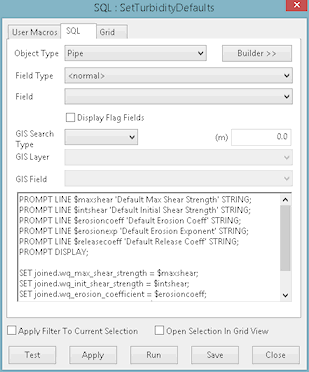Water quality parameters
The following sets of parameters are used in a water quality simulation:
- Link parameters - reaction rate parameters
- Node water quality parameters - pollutant concentration, initial age of water and source dependent reaction rate parameters
- Reservoir parameters - mixing controls and reaction rate parameters
- Run parameters - trace node selection and reaction rate model parameters
In addition, WQ turbidity parameters are used when carrying out a turbidity analysis:
- Link turbidity parameters
- Node turbidity parameters
- Run parameters - option to include turbidity analysis
Water quality model parameters
Two reaction rate parameters on the Pipe Definition page of the Link property sheet are set:
- Bulk Coefficient - a reaction rate parameter used to calculate the change in concentration of a substance as it reacts with material in the bulk flow. The bulk coefficient has a positive value if the concentration of the substance grows over time, and a negative value if the concentration decays over time. Defaults to -0.5 if the value is not set for the link or if the value is set to 0.
- Wall Coefficient - a reaction rate parameter used to calculate the change in concentration of a substance as it reacts with material along the pipe walls. The wall coefficient has a positive value if the concentration of the substance grows over time, and a negative value if the concentration decays over time. Defaults to -0.3 if the value is not set for the link or if the value is set to 0.
Note: Source dependent bulk coefficient values may be specified at individual nodes which may override or scale the pipe Bulk Coefficient value when calculating reaction rates for water that entered the system at the node.
The parameters on the Water Quality Profile page of the Node property sheet form part of the control data for each node in the network.
- Initial Concentration - If this is not set, the default value is the Initial Concentration for Unset Nodes defined in the run parameters or solute data (see below). Initial concentration values for all nodes in the network can be updated using results from a previous simulation.
- Time Varying Inflow Concentration - A time varying profile of inflow concentration can be set for the node. See the pollutant inflow topic for details.
- Source Type - This is the method by which the concentration profile defined in the Water Quality grid is applied
during the simulation. The options are as follows:
Fixed Concentration
Concentration at a node is set to the profile defined in the Water Quality grid.
For Reservoir nodes, concentration profile is applied to water entering the reservoir. Mixing may occur at the reservoir node. See About water quality mixing controls for further details.
Tip: Use a concentration value of <0 in the profile to switch off the concentration source and allow inflow from upstream pipes to set concentration at the node.
Additional Concentration
Concentration profile defined in the Water Quality grid is applied to water leaving the node in addition to the calculated concentration.
Concentration Booster
Concentration in water leaving the node is set to the profile defined in the Water Quality grid (provided that the concentration calculated during the simulation is less than the defined concentration).
Additional Mass Flow
Mass Flow profile defined in the Water Quality grid is applied to water leaving the node in addition to the calculated concentration.
- Initial Age of Water - This is used to set the age of water entering the network from the node.
Source dependent coefficient data fields are used to specify bulk coefficient parameters to be applied to water entering the system at the node.
- Bulk Coeff Mode - Method by which Bulk Coefficient (see next) is applied to water entering the system at the node. The options are as follows:
Not active The bulk coefficient for the node is not applied to water entering the system at the node.
The WQ bulk coefficient values specified at individual pipes will be used to calculate change in concentration.
Replace The bulk coefficient specified at the node will override the WQ bulk coefficient values specified at individual pipes when calculating change in concentration.
Scale The bulk coefficient specified at the node will be applied as a multiplying factor to WQ bulk coefficient values specified at individual pipes.
- Bulk Coefficient - Reaction rate parameter used to calculate the change in concentration of a substance as it reacts with material in the bulk flow.
The value specified here is applied to water entering the system at the node.
The bulk coefficient has a positive value if the concentration of the substance grows over time, and a negative value if the concentration decays over time.
- Res Bulk Coefficient Mode - Method by which Res Bulk Coefficient (see next) is applied to water entering the system at the node. The options are as follows:
Not active The res bulk coefficient for the node is not applied to water entering the system at the node.
The WQ reaction coefficient values specified at individual reservoirs will be used to calculate change in concentration.
Replace The res bulk coefficient specified at the node will override the WQ reaction coefficient values specified at individual reservoirs when calculating change in concentration.
Scale The res bulk coefficient specified at the node will be applied as a multiplying factor to WQ Reaction coefficient values specified at individual reservoirs.
- Res Bulk Coefficient - Reaction rate parameter used to calculate the change in concentration of a substance as it reacts with material in a reservoir.
The value specified here is applied to water entering the system at the node.
The bulk coefficient has a positive value if the concentration of the substance grows over time, and a negative value if the concentration decays over time.
The node water quality parameters can be set at a reservoir node.
Additional water quality parameters are found on the Reservoir Parameters and Reservoir Control pages of the Reservoir property sheet:
- Reaction Coefficient - reaction rate parameter used to calculate the growth or decay in concentration of a substance as it reacts with material in the reservoir. Defaults to -0.25 if a value is not set for the reservoir.
- Reservoir Mixing Model parameters form part of the control data for a reservoir node. See About water quality mixing controls for details.
Note: Source dependent bulk coefficient values may be specified at an individual node which may override or scale the reservoir Reaction Coefficient value when calculating reaction rates for water that entered the system at the node.
Turbidity analysis parameters
Turbidity parameters are set on the WQ Turbidity page of the Link property sheet.
If values are not set, the pipe cannot be a source of turbidity, although turbidity can still pass through the pipe from upstream pipes or node sources.
For a pipe to be a possible source of turbidity, all fields except Erosion Exponent must have a value greater than zero. The Erosion Exponent field can take any value; if left unspecified a default of 2 is assumed.
- Maximum Shear Strength - The maximum value for the corrosion layer shear strength on the pipe wall.
The maximum value for which the hydraulic shear strength will result in material being eroded from the pipe wall.
- Initial Shear Strength - The initial value for the corrosion layer shear strength on the pipe wall.
The hydraulic shear strength must rise above this initial value to begin the erosion of material from the pipe wall.
- Erosion Coefficient - Parameter used to calculate the quantity of material eroded from the pipe wall when the hydraulic shear stress exceeds the corrosion layer shear strength; the excess shear.
- Erosion Exponent - The power to which the ratio of excess shear to maximum shear strength is raised when calculating the quantity of material released from the pipe wall.
A value of zero will be interpreted as meaning the erosion is independent of the excess shear.
- Release Coefficient - Parameter used to calculate the increase in turbidity as a result of material eroded from the pipe wall.
Turbidity values can be set for multiple links using SQL. ![]() See example
See example
Turbidity profile data values are set on the Water Quality Turbidity Profile page of the Node property sheet:
- Initial Turbidity - If Initial Turbidity is not set, the default value is set to zero.
- Time varying turbidity profile - A time varying profile of turbidity can be set for the node.
-
Source type - The method by which the turbidity profile defined in the Turbidity grid is applied during the simulation. The options are as follows:
Fixed Turbidity Turbidity at a node is set to the profile defined in the Turbidity grid.
Tip: Use a turbidity value of <0 in the profile to switch off the turbidity source and allow turbidity from upstream pipes to set turbidity at the node.
Additional Turbidity Turbidity profile defined in the Turbidity grid is applied to water leaving the node in addition to the calculated turbidity.
Run parameters
The run parameters are set on the Water Quality Options dialog when scheduling a water quality run.
Up to ten trace nodes can be selected on the options dialog. When so selected, additional reporting facilities are available for tracking the blending of water from different sources:
- Additional fields in the node results grid, reporting two items: the percentage of water at the node that has originated from each trace node; and which trace node acts as the dominant source (the source providing most of the water reaching the node). Note that there may not be a dominant source, or it may not be possible to derive the dominant source.
- Additional graphing options to graph Trace(%) of water at a node that has originated from the trace node(s) and to graph the dominant source.
On the options dialog, a solute data object containing water quality parameters to be used during the simulation may be selected. The values defined in the solute data object will be displayed below the selection box in the options dialog. If a solute data object is not selected, default values will be used as displayed in the dialog.
The parameters on the Water Quality Options dialog to give greatest consideration to are:
- Stagnant Threshold - This is the computational accuracy for water quality calculations. The default value is the hydraulic computational accuracy specified on the Schedule Hydraulic Run view.
- Water Quality Timestep - Defines the water quality calculation frequency. The default value is 10% of the hydraulic timestep specified on the Schedule Hydraulic Run view.
- Use Lagrangian Solver - To use a Lagrangian time-based approach to track movement and blending of water through the network, check this option. If this option is unchecked (the default), InfoWorks WS Pro uses an Eulerian water quality model.
- Do Turbidity Analysis - To include turbidity analysis in the simulation, check this option.