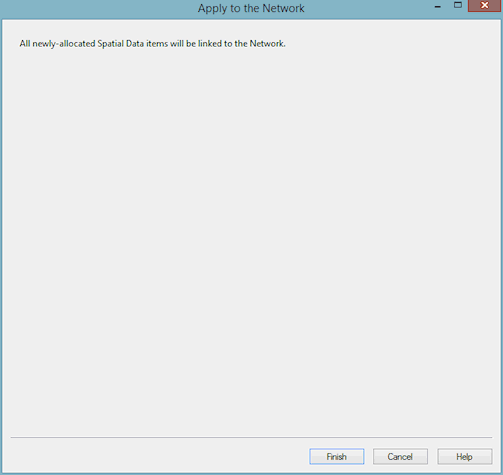Spatial Data Analysis Wizard - Apply Page
If you have imported new spatial data points, these are saved in the Spatial Data Grid when you leave the Acquisition Page. When you leave the Allocate Page, details of the Allocated Pipe ID are stored in the table.
However, no changes are made to the network until you choose to apply them on this page. Click Finish to apply your spatial data point changes to the network.
Before the wizard closes, you may see several progress bars depending on how much spatial data you are working with. The bars are titled:
- Scanning Spatial Data Allocations
- Applying Allocations to the Network
- Storing Unsaved Spatial Data Items
Clicking Finish on this page causes InfoWorks to update the tables stored in links in the network.
This tabular data can be seen on the Spatial Data Page on the pipe property sheet.