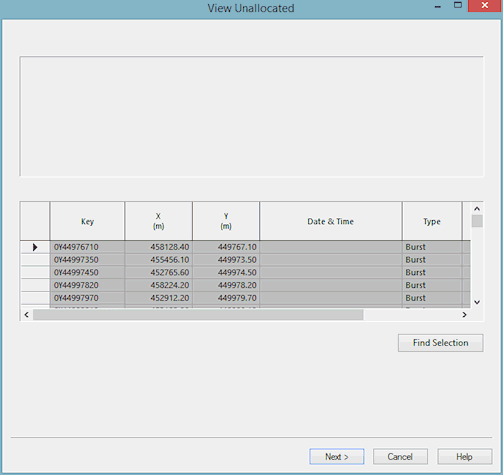Spatial Data Analysis Wizard - Unallocated Page
The bottom part of the window lists all the unallocated spatial data points. You can select them on this grid in the same way as any other network objects. When you select, the objects are highlighted on other network views, such as the Spatial Data Grid and the GeoPlan Window.
Zoom in on the selected spatial data points on the GeoPlan by clicking the Find Selection button.
Finally
Click Back to return to the Allocate Page and attempt to allocate the data again, or click Next to display the Apply Page of the Spatial Data Analysis Wizard.