Button Editor
The Button Editor allows you to customise buttons on a form.
This editor is displayed:
- when a button control or a control containing a button (GPS coordinate for example) is double-clicked on a form layout, or
- when the ellipsis button adjacent to the Button Contents property of the control property box is clicked.
See the Control Editors topic for information about common functionality available on these editors as well as links to the other editors that are available on the Form Designer.
The Button Editor comes in two variants.
Standard Button Editor
The standard editor is displayed for a button control.
![]() Show image and property descriptions
Show image and property descriptions
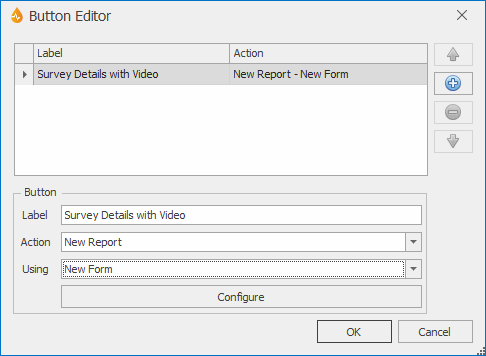
| Item | Description | ||||||||
|---|---|---|---|---|---|---|---|---|---|
| Buttons grid | Displays the currently available buttons and their properties (label, action, value, etc). | ||||||||
| Button (group) |
Tip: The three CCTV actions are always available but in practice are applicable only to CCTV and manhole survey forms containing a video capture object and a Details report grid in their design. |
GPS Button Editor
The GPS Button Editor is displayed for a GPS coordinate control.
![]() Show image and property descriptions
Show image and property descriptions
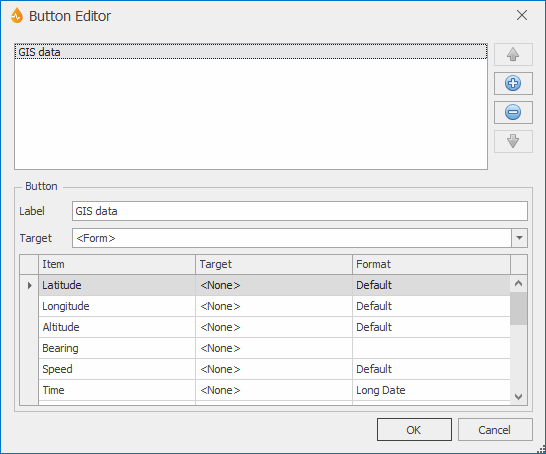
| Item | Description | ||||||
|---|---|---|---|---|---|---|---|
| Buttons grid | Displays the currently available buttons and their properties. | ||||||
| Button (group) |
|
