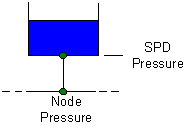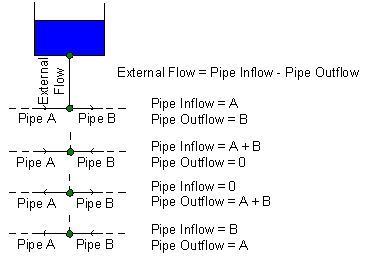Node results data fields
All results fields are displayed on the results grid when opened while viewing a replay of a simulation, and on a special results page placed at the front of Property Sheets displayed while viewing a simulation replay.
Time varying results are shown with the field name in an alternate colour on the grid and property sheets. Non time varying results have the field name in the normal black type.
The table below displays node results applicable regardless of the type of simulation being run. For more information on the additional results available for special types of simulations, follow the links below:
Node Results Data fields
Database Table: __IWR_Node
| Field Name | Help Text | Units | Database Field | ||||||||||||
|---|---|---|---|---|---|---|---|---|---|---|---|---|---|---|---|
|
Demand |
|
WN_DQ |
DEMAND |
||||||||||||
|
Head |
Head at node at timestep t |
HEAD |
HEAD |
||||||||||||
|
Max Head |
Maximum head at node at timestep t |
HEAD |
MAXHEAD |
||||||||||||
|
Min Head |
Minimum head at node at timestep t |
HEAD |
MINHEAD |
||||||||||||
|
Leakage |
Total leakage on node at current timestep. Calculated as sum of pressure related leakage and constant leakage loss defined on Node Demand Page (Not displayed for Transient Simulations) |
WN_DQ |
LEAKAGE |
||||||||||||
|
Avg Pressure |
Time weighted average of node pressure results |
WN_P |
PNAVG |
||||||||||||
|
Max Pressure |
Maximum Pressure experienced at node during simulation |
WN_P |
PNMAX |
||||||||||||
|
Min Pressure |
Minimum Pressure experienced at node during simulation |
WN_P |
PNMIN |
||||||||||||
|
Pressure |
Pressure at node at timestep t |
WN_P |
PRESSURE |
||||||||||||
|
Status |
The value for Status at each timestep can be one of the following:
|
|
STATUS |
||||||||||||
|
Type |
The value for Type identifies the type of node and can be one of the following:
|
|
TYPE |
||||||||||||
|
Total Consumption |
Total consumption at node during simulation period. Calculated as: Total Demand - (Exceptional Flow + Hydrant Flow) Total consumption at transfer nodes will be zero. (Not displayed for Transient Simulations) |
WN_DVO |
TOTCONS |
||||||||||||
|
Total Demand |
Total Demand applied at node during simulation period. (Not displayed for Transient Simulations) |
WN_DVO |
TOTDEMND |
||||||||||||
|
Total Leakage |
Total leakage applied at node during simulation period. Calculated as sum of pressure related leakage and constant leakage loss defined on Node Demand Page. (Not displayed for Transient Simulations) |
WN_DVO |
TOTLEAK |
||||||||||||
|
Load (In - Out) |
Net rate of inflow into reservoir (Inflow minus Outflow) Reservoir only |
WN_Q |
_Load |
||||||||||||
|
Deficit |
The reservoir may become empty because the outflows exceed the inflows. InfoWorks allows computation to continue with the assumption that reservoir head remains at the reservoir bottom level. The deficit is the amount of water needed to maintain head at that level. Reservoir only |
WN_VO |
DEFICIT |
||||||||||||
|
Depth |
Vertical distance from reservoir bottom level to water level Reservoir only |
Y |
DEPTH |
||||||||||||
|
Inflow |
Rate of flow into the Reservoir Reservoir only |
WN_Q |
INFLOW |
||||||||||||
|
Spill |
The total amount of water lost to the system due to reservoir overflow Reservoir only |
WN_VO |
SPILL |
||||||||||||
|
Top Level |
Top Water Level as specified on the Reservoir Parameters Page of the Reservoir Property Sheet. Reservoir only |
Z |
TOPLEVEL |
||||||||||||
|
Full Volume |
Full volume of Reservoir (specified in Depth/Volume grid on Reservoir Parameters Page of the Reservoir Property Sheet). Reservoir only. |
WN_VO |
VOLFULL |
||||||||||||
|
Volume |
Volume of water in the reservoir Reservoir only |
WN_VO |
VOLUME |
||||||||||||
|
Maximum Depth |
Maximum depth of water in Reservoir during a simulation. Reservoir only. |
Y |
MAXDEPTH |
||||||||||||
|
Outflow |
Rate of flow out of the Reservoir Reservoir only |
WN_Q |
OUTFLOW |
||||||||||||
|
Percentage Full |
Volume of water in the reservoir expressed as a percentage of available capacity. (Volume of water above the reservoir Minimum Operating Level specified in the Reservoir Parameters Page of the Reservoir Property Sheet). Reservoir only |
|
PCFULL |
||||||||||||
|
Hydrant Flow |
Flow due to percentage opening of hydrant valve Hydrant only |
WN_Q |
FLOW |
||||||||||||
|
Opening |
Percentage opening of hydrant valve Hydrant only |
WN_OPEN |
OPENING |
||||||||||||
|
Total Nominal Demand |
Applicable to Pressure Related Demand simulations only. Total Demand that would be applied at node during simulation period if the simulation were not a Pressure Related Demand simulation. i.e. Demand at node before the application of pressure related demand curves. |
WN_DVO |
TOTNDEMD |
||||||||||||
|
Nominal Demand |
Applicable to Pressure Related Demand simulations only. Demand at node calculated before the application of Pressure Related Demand curves. |
WN_DQ |
NOMDEMND |
||||||||||||
|
Event Demand Efficiency (%) |
Applicable to Pressure Related Demand simulations only. Ratio of Total Demand to Total Nominal Demand as a percentage. |
|
DEMNDEFF |
||||||||||||
| Energy Loss |
Applicable when carrying out Sustainability Analysis only. Daily rate of energy loss at customer connections. |
WN_EN_DY |
SUSELOSS |
||||||||||||
|
Total Energy Loss |
Applicable when carrying out Sustainability Analysis only. Total daily energy loss at customer connections. |
WN_EN_DY |
SUSTELSS |
||||||||||||
|
CO2 Equivalent Loss |
Applicable when carrying out Sustainability Analysis only. Daily rate of energy loss at customer connections expressed as a carbon dioxide equivalent. |
WN_GHG_DYMASS |
SUSCELSS |
||||||||||||
|
Total CO2 Equivalent Loss |
Applicable when carrying out Sustainability Analysis only. Total daily energy loss at customer connections expressed as a carbon dioxide equivalent. |
WN_GHG_DYMASS |
SUSTCELS |
Water Quality Results
The table below lists the additional results available at nodes when a Water Quality Simulation is run:
| Field Name | Help Text | Units | Database Table | Database Field | Time Varying | ||||||||||||||||||||||||||||||||||||||||||
|---|---|---|---|---|---|---|---|---|---|---|---|---|---|---|---|---|---|---|---|---|---|---|---|---|---|---|---|---|---|---|---|---|---|---|---|---|---|---|---|---|---|---|---|---|---|---|---|
|
Concentration |
The concentration at this node of the pollutant being modelled in the Water Quality simulation. |
WN_C |
__IWR_Node |
CONC |
False |
||||||||||||||||||||||||||||||||||||||||||
|
Concentration |
The concentration contributed by any source at the node. |
WN_C |
__IWR_Node |
CONC |
False |
||||||||||||||||||||||||||||||||||||||||||
|
Trace (%) <source node ID> |
Percentage of water at a node that has originated from a trace node. |
|
__IWR_Node |
TRACE |
False |
||||||||||||||||||||||||||||||||||||||||||
|
Max Trace (%) <source node ID> |
Maximum Trace (%) value experienced during the simulation. |
__IWR_Node |
False |
||||||||||||||||||||||||||||||||||||||||||||
|
Source Concentration |
Concentration contributed by any source defined at the node. |
WN_C |
__IWR_Node |
SRCCON |
False |
||||||||||||||||||||||||||||||||||||||||||
|
Average Age of Water (hr) |
Time weighted average of Age of Water results calculated at each water quality timestep. |
|
__IWR_Node |
WQAVGAGE |
False |
||||||||||||||||||||||||||||||||||||||||||
|
Dominant Source |
Indication of which source contributes the most to water reaching the node, where the sources are Trace Nodes (selected in the Water Quality Options dialog).
|
|
__IWR_Node |
TRACE_DOMINANT |
False |
||||||||||||||||||||||||||||||||||||||||||
|
Trace |
|
|
__IWR_Node |
TRACE |
False |
||||||||||||||||||||||||||||||||||||||||||
|
Age of Water (hr) |
This factor gives an estimate of the age of water at various points in the system. This can be used as a rule of thumb measure of underlying water quality. Any new water entering the system at reservoirs or source nodes has age zero, unless an Initial Age of Water has been specified. InfoWorks calculates the average length of time the water at this node has spent in the system before arriving here. See Water Quality Solver Theory for more details on how this is calculated. |
|
__IWR_Node |
TRAVEL |
False |
||||||||||||||||||||||||||||||||||||||||||
| Turbidity |
Turbidity at the node (Only displayed when Turbidity Analysis carried out) |
WN_TURBIDITY | __IWR_Node | TURBIDITY | True | ||||||||||||||||||||||||||||||||||||||||||
| Maximum Turbidity |
Maximum Turbidity experienced during the simulation (Only displayed when Turbidity Analysis carried out) |
WN_TURBIDITY | __IWR_Node | TURBMAX | False |
Fire Flow Simulation Results
The tables below list the additional results available at nodes when a Fire Flow Simulation is run:
Hydrant Testing Simulation
| Field Name | Help Text | Units | Database Table | Database Field | Time Varying | ||||||||
|---|---|---|---|---|---|---|---|---|---|---|---|---|---|
|
Residual Pressure at Minimum Fire Flow |
Pressure at the test node when the Minimum Fire Flow is applied at the node. This result is calculated only if the Calculate Pressure at Min and Max Fire Flow option is checked on the Fire Flow Options dialog. |
WN_P |
__IWR_Node |
FFMINQRP |
False |
||||||||
|
Network Minimum Residual Pressure Required |
The minimum residual pressure during the fire incident at nodes that are not in the same Fire Zone as the test node. Note: Fixed Head, Well and Reservoir nodes are not included in the check for Network Minimum Residual Pressure. This result is calculated only if the Use Network Constraints option is checked on the Fire Flow Options dialog. |
WN_P |
__IWR_Node |
FFNMRPRQ |
False |
||||||||
|
Maximum Fire Flow |
The smaller of the user defined Maximum Fire Flow Required and calculated Fully-open Hydrant Flow at the test node. This result is calculated only if the Calculate Pressure at Minimum and Maximum Fire Flow option is checked on the Fire Flow Options dialog. |
WN_Q |
__IWR_Node |
FFMAXQ |
False |
||||||||
|
Residual Pressure at Maximum Fire Flow |
Pressure at the test node when the Maximum Fire Flow is applied at the node. This result is calculated only if the Calculate Pressure at Min and Max Fire Flow option is checked on the Fire Flow Options dialog. |
WN_P |
__IWR_Node |
FFMAXQRP |
False |
||||||||
|
Maximum Fire Flow Required |
A maximum flow value is specified by the user in the Fire Flow Data Item or on the Fire Flow Constraints Page of the Hydrant Node Property Sheet. This information is displayed only if the Calculate Pressure at Min and Max Fire Flow option is checked on the Fire Flow Options dialog. |
WN_Q |
__IWR_Node |
FFMAXQRQ |
False |
||||||||
|
Minimum Fire Flow |
The smaller of the user defined Minimum Fire Flow Required and calculated Available Fire Flow at the test node. |
WN_Q |
__IWR_Node |
FFMINQ |
False |
||||||||
|
Minimum Fire Flow Required |
Minimum flow required to satisfy fire protection needs. The minimum flow value is specified by the user in the Fire Flow Data Item or on the Fire Flow Constraints Page of the Hydrant Node Property Sheet. |
WN_Q |
__IWR_Node |
FFMINQRQ |
False |
||||||||
|
Residual Pressure at Available Fire Flow |
The residual pressure at the test node when the Available Fire Flow is applied at the node. |
WN_P |
__IWR_Node |
FFMINRP |
False |
||||||||
|
Minimum Residual Pressure Required |
The minimum allowed residual pressure at the test node during the fire incident |
WN_P |
__IWR_Node |
FFMINRPR |
False |
||||||||
|
Network Minimum Residual Pressure |
The minimum residual pressure during the fire incident at nodes that are not in the same Fire Zone as the test node. This information is displayed only if the Use Network Constraints option is checked on the Fire Flow Options dialog. |
WN_P |
__IWR_Node |
FFNETMRP |
False |
||||||||
|
Minimum Zone Node |
Node at which Zone Minimum Residual Pressure occurs. |
|
__IWR_Node |
FFHYDZND |
False |
||||||||
|
Available Fire Flow |
Maximum fire flow that can be taken at test node without breaching pressure constraints. The Available Fire Flow is determined from:
If the pressure constraints applied cannot be met, the test node will be Failed |
WN_Q |
__IWR_Node |
FFAVAILQ |
False |
||||||||
|
Fully-open Hydrant Flow |
Flow at test node when hydrant is 100% open. This result is calculated only if the Calculate Open Hydrant Flow option is checked on the Fire Flow Options dialog. |
WN_Q |
__IWR_Node |
FFOPENQ |
False |
||||||||
|
Hydrant Fire Flow |
The hydrant test flow applied to the target node. Can also be displayed as a graph plotted against Hydrant Residual Pressure. Right click in the Grid Report (Hydrant Testing) View and select Hydrant Curve from the context menu to display the graph. |
WN_Q |
__IWR_Node |
FFHYDQ |
False |
||||||||
|
Hydrant Residual Pressure |
The pressure at the target node after fire flow has been applied at the node. Can also be displayed as a graph plotted against Hydrant Fire Flow. Right click in the Grid Report (Hydrant Testing) View and select Hydrant Curve from the context menu to display the graph. Applicable to Hydrant Testing and Forced Fire Flow simulations. |
WN_P |
__IWR_Node |
FFHYDRP |
False |
||||||||
|
Minimum Network Node |
Node at which the Network Minimum Residual Pressure occurs. |
|
__IWR_Node |
FFNETNOD |
False |
||||||||
|
Pre-Test Demand |
Demand at test node at Hydrant Testing Time before applying fire flow. This is the demand that would be applied when carrying out a simulation of Run Type normal. |
WN_Q |
__IWR_Node |
FFSTATQ |
False |
||||||||
|
Result |
There are three test result types:
|
|
__IWR_Node |
FFRESULT |
False |
||||||||
|
Zone Minimum Residual Pressure Required |
The minimum allowed residual pressure during the fire incident at nodes that are in the same Fire Zone as the test node. The test node itself is not included. This information is displayed only if the Use Zone Constraints option is checked on the Fire Flow Options dialog. |
WN_P |
__IWR_Node |
FFZMRPRQ |
False |
||||||||
|
Zone Minimum Residual Pressure |
The minimum residual pressure during the fire incident at nodes that are in the same Fire Zone as the test node (the test node itself is not included). This result is calculated only if the Use Zone Constraints option is checked on the Fire Flow Options dialog. |
WN_P |
__IWR_Node |
FFZONMRP |
False |
||||||||
|
Residual Pressure at Fully-open Hydrant |
Pressure at the test node when the Fully-open Hydrant Flow is applied at the node. This result is calculated only if the Calculate Open Hydrant Flow option is checked on the Fire Flow Options dialog. |
WN_P |
__IWR_Node |
FFOPENRP |
False |
||||||||
|
Pre-Test Pressure |
Pressure at test node at Hydrant Testing Time before applying fire flow. This is the result that would be obtained when carrying out a simulation of Run Type normal. |
WN_P |
__IWR_Node |
FFSTATP |
False |
||||||||
|
Minimum Zone Node |
Node at which Zone Minimum Residual Pressure occurs. |
|
__IWR_Node |
FFZONNOD |
False |
Forced Fire Flow Simulation
| Field Name | Help Text | Units | Database Table | Database Field | Time Varying |
|---|---|---|---|---|---|
|
Maximum Velocity Link |
Link ID of the link in which the Maximum Velocity occurred. If the Maximum Velocity occurs in the assumed hydrant pipe, this will be indicated by the text "Hydrant". |
|
__IWR_Node |
FFHYDVLK |
False |
|
Maximum Velocity |
The maximum velocity experienced in the network at the snapshot for which the Forced Fire Flow simulation is run. |
V |
__IWR_Node |
FFHYDVEL |
False |
|
Minimum Network Node |
The Node ID of the node at which the Network Minimum Residual Pressure occurred. |
|
__IWR_Node |
FFHYDNND |
False |
|
Minimum Zone Node |
Node at which Zone Minimum Residual Pressure occurs. |
|
__IWR_Node |
FFHYDZND |
False |
|
Available Fire Flow |
Maximum fire flow that can be taken at test node without breaching pressure constraints. The Available Fire Flow is determined from:
If the pressure constraints applied cannot be met, the test node will be Failed |
WN_Q |
__IWR_Node |
FFAVAILQ |
False |
|
Network Minimum Residual Pressure |
The minimum residual pressure in the network. Note: Fixed Head, Well and Reservoir nodes are not included in the check for Network Minimum Residual Pressure. |
WN_P |
__IWR_Node |
FFHYDNRP |
False |
|
Maximum Flow Reversal Link |
Link ID of the link in which the Maximum Flow Reversal occurred. |
|
__IWR_Node |
FFHYDQRL |
False |
|
Maximum Flow Reversal |
The maximum flow reversal in the network (compared with base simulation). |
WN_Q |
__IWR_Node |
FFHYDQRV |
False |
|
Hydrant Relative Head |
A negative value indicates that pumping will be required. The numerical value of the drop is derived by assuming that a standard hydrant object is connected to the test node. Hydrant properties used in the calculation are:
|
HEAD |
__IWR_Node |
FFHYDRHD |
False |
|
Hydrant Residual Pressure |
The pressure at the target node after fire flow has been applied at the node. Can also be displayed as a graph plotted against Hydrant Fire Flow. Right click in the Grid Report (Hydrant Testing) View and select Hydrant Curve from the context menu to display the graph. Applicable to Hydrant Testing and Forced Fire Flow simulations. |
WN_P |
__IWR_Node |
FFHYDRP |
False |
Fire Flow Availability Simulation
| Field Name | Help Text | Units | Database Table | Database Field | Time Varying |
|---|---|---|---|---|---|
|
FFA Flow |
The fire flow at each node. The simulation will attempt to enforce either the Required Fire Flow or the Residual Nodal Pressure depending on the option chosen when setting up the simulation |
WN_Q |
__IWR_Node |
FFA_FLOW |
False |
|
Minimum Zone Node |
Node at which Zone Minimum Residual Pressure occurs. |
|
__IWR_Node |
FFHYDZND |
False |
|
Available Fire Flow |
Maximum fire flow that can be taken at test node without breaching pressure constraints. The Available Fire Flow is determined from:
If the pressure constraints applied cannot be met, the test node will be Failed |
WN_Q |
__IWR_Node |
FFAVAILQ |
False |
|
FFA Residual Pressure |
The residual pressure at each node. The simulation will attempt to enforce either the Required Fire Flow or the Residual Nodal Pressure depending on the option chosen when setting up the simulation |
WN_P |
__IWR_Node |
FFA_RP |
False |
Transient System Simulation
The table below lists the additional results available at nodes when an InfoWorks TS (Transient System) Simulation is run:
| Filed Name | Help Text | Units | Database Table | Database Field | Time Varying |
|---|---|---|---|---|---|
| Avg Demand | Time weighted average of Demand results | WN_DQ | __IWR_Node | DEMAVG | False |
| Min Demand | Minimum Demand experienced during surge simulation | WN_DQ | __IWR_Node | DEMMIN | False |
| Node Pressure |
Pressure at node at which surge protection device is located
|
WN_P | __IWR_Node | INPRESS | True |
| Avg Node Pressure | Time weighted average of Node Pressure results | WN_P | __IWR_Node |
INPRAVG |
False |
| Min Node Pressure | Minimum Node Pressure experienced during surge simulation | WN_P | __IWR_Node | INPRMIN | False |
| SPD Pressure | Pressure at surge protection device (see Node Pressure) | WN_P | __IWR_Node | OUTPRESS | True |
| Avg SPD Pressure | Time weighted average of SPD Pressure results | WN_P | __IWR_Node | OUTPRAVG | False |
| Min SPD Pressure | Minimum SPD Pressure experienced during surge simulation | WN_P | __IWR_Node | OUTPRMIN | False |
| Pipe Inflow |
Inflow from network to SPD Device. For example:
|
WN_Q | __IWR_Node | INLTFLOW | True |
| Avg Pipe Inflow | Time weighted average of Pipe Inflow results | WN_Q | __IWR_Node | INFLWAVG | False |
| Min Pipe Inflow | Minimum Pipe Inflow experienced during surge simulation | WN_Q | __IWR_Node | INFLWMIN | False |
| Pipe Outflow | Outflow from SPD device to network (see Pipe Inflow) | WN_Q | __IWR_Node | OUTLTFLW | True |
| Avg Pipe Outflow | Time weighted average of Pipe Outflow results | WN_Q | __IWR_Node | OUTFLAVG | False |
| Min Pipe Outflow | Minimum Pipe Outflow experienced during surge simulation | WN_Q | __IWR_Node | OUTFLMIN | False |
| External Depth | Depth in surge protection device | Y | __IWR_Node | EXTDEPTH | True |
| External Flow |
Flow from network to/from surge protection device External Flow = Pipe Inflow - Pipe Outflow (See Pipe Inflow) |
WN_Q | __IWR_Node | EXTFLOW | True |
| Avg External Flow | Time weighted average of External Flow results | WN_Q | __IWR_Node | EXTFLAVG | False |
| Min External Flow | Minimum External Flow experienced during surge simulation | WN_Q | __IWR_Node | EXTFLMIN | False |
| External Volume |
Volume of air contained by surge protection device, applicable to surge tanks, air valves etc. For non-applicable devices, a value of 0.0 will be reported |
WN_VO | __IWR_Node | EXTVOLUM | True |
| Avg External Volume | Time weighted average of External Volume results | WN_VO | __IWR_Node | EXTVOAVG | False |
| Min External Volume | Minimum External Volume experienced during surge simulation | WN_VO | __IWR_Node | EXTVOMIN | False |
| Intrusion |
Only displayed when an Intrusion Calculation type has been selected from InfoWorks TS Options dialog. The volume of groundwater entering system via leaky joints or pipe cracks due to extremely low or negative pressures in the network. Gives an indicator of potential contamination threat. |
WN_DVO | __IWR_Node | INTRUSN | False |