What's new in InfoWorks WS Pro
This topic lists the additions and improvements incorporated in
Please note that this new version also includes various enhancements and bug fixes that are not described in detail here.
Only flag genuine changes to data values
A new option, Only flag genuine changes to data values, is now added in the Open data import centre dialog. With this option checked, the flag value will only be changed if the incoming value differs from the current value by more than the display precision. This will minimize unnecessary flag changes as it only tracks newly changed values that meet the set parameter.
Title bar display in the tree view and model group window
The title bar display in the tree view and model group window is now shortened to show "Master Database" and the version number. This enhances user experience as you can see all the tabs quickly without needing to click through the arrows.
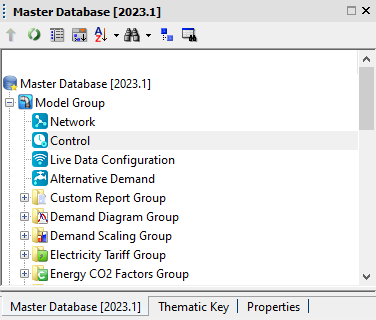
Enhanced system validation checks
The Validate System functionality in the Run Control window is now further enhanced. It produces a report that is more descriptive of the error found in the system, such as when the validation is unable to find the suitable engine, marshaller, and agent version requested.
Edit button in Schedule Hydraulic Run
An Edit button is added in the Schedule Hydraulic Run dialog. When clicked, the run becomes editable. This will enable you to easily edit and re-run your simulation based on the requirements of your project, for easier comparison and analysis of results.
Resizable Schedule Hydraulic Run dialog
The Schedule Hydraulic Run dialog can now be resized for convenience. It can be enlarged or maximized in which extra white space appears. You can also reduce the size of the dialog in which case scroll bars will appear. The size and layout of dialog components, such as buttons, does not change.
Improved Critical Link Analysis Options
Several modifications are made in the Critical Link Analysis Options dialog for improved user experience:
-
The Discard time varying results check box is introduced to replace the Retain only criticality option.
-
The Criticality criteria options button is introduced to set criteria to be used when determining criticality grades.
-
The Service level report options button is introduced to modify the settings to be used for the Service Level Summary report.
Service Level Summary in Critical Link Analysis
The Critical Link Analysis (CLA) Options allow a default service level summary to be prepared during the CLA run. This default service level summary is produced far more quickly. The settings for the default service level report are the same as for the CLA itself
Use display precision functionality enabled by default
The Use display precision check box in the Compare Object dialog is now enabled by default. This functionality ignores differences that are below the level of precision shown in the property sheets or grids.

What's new in InfoWorks WS Pro version 2023.1
What's new in InfoWorks WS Pro version 2023.0
What's new in InfoWorks WS Pro version 2021.11
What's new in InfoWorks WS Pro version 2021.10
What's new in InfoWorks WS Pro version 2021.9
What's new in InfoWorks WS Pro version 2021.8
What's new in InfoWorks WS Pro version 2021.7
What's new in InfoWorks WS Pro version 2021.6
What's new in InfoWorks WS Pro version 2021.5
What's new in InfoWorks WS Pro version 2021.4
What's new in InfoWorks WS Pro version 2021.3
What's new in InfoWorks WS Pro version 2021.1
What's new in InfoWorks WS Pro version 5.0
What's new in InfoWorks WS Pro version 4.5
What's new in InfoWorks WS Pro version 4.0
What's new in InfoWorks WS Pro version 3.5