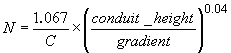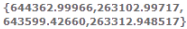Conduit Data Fields (InfoWorks)
Conduit data can be edited on either the Conduit Grid Window of the Links Grid or the Conduit Property Sheet.
To view and edit all conduit data, use the Property Sheet.
This table describes all the conduit specific data which can be used to define a conduit. For details of results fields for conduits, see the Link Results Data Fields topic.
 Common Data Fields
Common Data Fields Fields that are common to the majority of objects can be found in the Common Fields topic.
Conduit Data
Database Table Name: hw_conduit
|
Show Columns |
Database Names |
|
Size, Type and Units |
|
|
Defaults and Error Limits |
|
Field Name |
Help Text |
Database Field |
Size |
Precision |
Default |
Error Lower Limit |
Error Upper Limit |
Warning Lower Limit |
Warning Upper Limit |
|||||||||||||||||||||||
|---|---|---|---|---|---|---|---|---|---|---|---|---|---|---|---|---|---|---|---|---|---|---|---|---|---|---|---|---|---|---|---|---|
|
US node ID |
Type in a node reference or choose an existing node reference from the drop-down list. This makes up the first part of the link reference. |
us_node_id |
Text |
64 |
|
0 |
|
|
|
|
|
|||||||||||||||||||||
|
DS node ID |
Type in a node reference, or choose an existing node reference from the drop-down list. |
ds_node_id |
Text |
64 |
|
0 |
|
|
|
|
|
|||||||||||||||||||||
|
Link suffix |
A single character between A and Z or 0 and 9 which completes the link reference. This allows a node to have up to 36 downstream links. The suffix is automatically allocated by the software. |
link_suffix |
Text |
1 |
|
0 |
1 |
|
|
|
|
|||||||||||||||||||||
|
Link type |
There are no additional options. The field is hidden on the grid, and read-only on the property sheet. |
link_type |
Text |
6 |
|
0 |
Cond |
|
|
|
|
|||||||||||||||||||||
|
Asset ID |
For reference only. Designed as a reference to an asset database, but could be used for anything. |
asset_id |
Text |
64 |
|
0 |
|
|
|
|
|
|||||||||||||||||||||
|
Sewer reference |
An optional reference to identify the sewer of which this conduit is a part. |
sewer_reference |
Text |
80 |
|
0 |
|
|
|
|
|
|||||||||||||||||||||
|
System type |
Choose the System Type from the drop-down list. See System Type for more information.
|
system_type |
Text |
10 |
|
0 |
Other |
|
|
|
|
|||||||||||||||||||||
|
Branch ID |
Numeric field used to identify to which long section the link is associated. Can be set manually or automatically (see Defining Branches topic for more information). |
branch_id |
Long Integer |
|
|
0 |
|
0 |
|
|
|
|||||||||||||||||||||
|
US settlement efficiency (%) |
The settlement efficiency fields allow you to set the effectiveness of an overflow for trapping out sediment. The overflow is a link (normally a pipe) attached to a node acting as a storage tank (storage node or manhole). Normally the upstream end of the link will be attached to the node and act as the overflow. The upstream settlement efficiency determines the efficiency for the overflow. In some circumstances the link may be reversed (storage tank at the downstream end) and the downstream settlement efficiency will be used. In many cases an overflow will attach to an outfall from the system. It would be very unusual to have both upstream settlement efficiency and downstream settlement efficiency set to non-zero values. The valid range is 0-100%. 0% means the overflow acts as a normal continuation link. 100% means that the overflow traps out as much sediment as possible. |
us_settlement_eff |
Long Integer |
|
|
0 |
0 |
0 |
100 |
|
|
|||||||||||||||||||||
|
DS settlement efficiency (%) |
See US settlement efficiency |
ds_settlement_eff |
Long Integer |
|
|
0 |
0 |
0 |
100 |
|
|
|||||||||||||||||||||
| Solution model |
The solution model can be selected from a dropdown list:
See the Hydraulic Theory topic for further information. |
solution_model |
Text |
20 |
|
0 |
Full |
|
|
|
|
|||||||||||||||||||||
|
Minimum computational nodes |
The global minimum number of computational nodes per conduit. Controls always have 2 computational nodes. The software will allocate at least 5 computational nodes per conduit. The default value is set in the Simulation Parameters. |
min_computational_nodes |
Long Integer |
|
|
0 |
|
5 |
99999999 |
|
|
|||||||||||||||||||||
|
Critical sewer sategory |
This is the critical sewer category as determined from the Sewerage Rehabilitation Manual (SRM). Choose the category A, B, C, or - for no defined category, from the drop-down menu. (See SRM Vol. I, Section 2.3.1).
|
critical_sewer_category |
Text |
1 |
|
0 |
|
|
|
|
|
|||||||||||||||||||||
|
Taking off reference |
This field can be used to provide more detail for critical sewer classification as defined in the Sewerage Rehabilitation Manual (Vol. 2, Section 1.2.2). |
taking_off_reference |
Text |
2 |
|
0 |
|
|
|
|
|
|||||||||||||||||||||
|
Conduit material |
Some methods of measurement (for example CESMM) require a conduit material. Choose one of the following from the drop-down list:
|
conduit_material |
Text |
5 |
|
0 |
UNKN |
|
|
|
|
|||||||||||||||||||||
|
Design group |
Design group - for information. |
design_group |
Long Integer |
|
|
0 |
|
|
|
|
|
|||||||||||||||||||||
|
Site condition |
|
site_condition |
Text |
8 |
|
0 |
ROAD |
|
|
|
|
|||||||||||||||||||||
|
Ground condition |
|
ground_condition |
Text |
8 |
|
0 |
SUBURBS |
|
|
|
|
|||||||||||||||||||||
| Conduit type |
The type of conduit can be selected from the drop-down list. Types available:
|
Conduit_type | Text | 30 | 0 | Conduit | ||||||||||||||||||||||||||
| Min space step | The minimum computational length per Conduit (2D) type of conduit. This overrides the Min space step set in the simulation parameters. See 2D Conduits for further information. | min_space_step | Double | L | 3 | 10 | 0 | 0 | ||||||||||||||||||||||||
| Slot width | The width of the slot or trench in a Linear Drainage (2D) type of conduit. See 2D Conduits for further information. | slot_width | Double | PS | 3 | 20 | 0 | 0 | ||||||||||||||||||||||||
| Vertical connection coefficient | The coefficient to be used for the vertical connection in a Linear Drainage (2D) type of conduit. See 2D Conduits for further information. | connection_coefficient | Double | 3 | 1.0 | 0 | 0 | |||||||||||||||||||||||||
|
Shape ID |
Select a Shape from the drop-down list or type in a shape name. The Shape ID can only be set to CIRC or RECT for a Conduit (2D) or Linear Drainage (2D) type of conduit. |
shape |
Text |
64 |
|
0 |
CIRC |
|
|
|
|
|||||||||||||||||||||
|
Width |
Width value used to calculate cross sectional geometry of the conduit. For trapezoidal channels this is the bed width. For other open channels this is the width at the top of the channel lining, or at the maximum design water level. For pipes this is the overall width of one barrel. For user-defined shapes, this value is multiplied by the width values in the normalised shape profile. |
conduit_width |
Double |
|
PS |
0 |
|
1 |
|
|
|
|||||||||||||||||||||
|
Height |
Height value used to calculate cross sectional geometry of the conduit. For open channels this is the height to the top of the channel lining, or to the maximum water level. For pipes this is the height of one barrel. For user-defined shapes, this value is multiplied by the height values in the normalised shape profile. |
conduit_height |
Double |
|
PS |
0 |
|
1 |
|
|
|
|||||||||||||||||||||
|
Springing height |
Enabled when Shape ID is set to ARCHSPRUNG. Difference in elevation between the invert and the springing point. |
springing_height |
Double |
|
PS |
0 |
0 |
0 |
|
|
|
|||||||||||||||||||||
|
Sediment depth |
You can define a depth of sediment in the invert of the conduit. This sediment reduces the capacity of the conduit by obstructing the flow. The maximum value for the Sediment Depth is 80% of conduit height. The Sediment Depth represents permanent, consolidated sediment deposits. The system assumes that the sediment is constant; it does not allow for the erosion or deposition of sediment. The transport of sediment through the system is not modelled. The default value for an individual conduit is the global value specified in the User Defined Defaults (which has a default value of zero). |
sediment_depth |
Double |
|
PS |
0 |
|
0 |
|
|
|
|||||||||||||||||||||
|
The number of barrels, ie, identical, parallel conduits, that exist between the specified US node ID and DS node ID. Default is 1 (ie, a single conduit). |
number_of_barrels |
Long Integer |
|
|
0 | 1 |
1 |
100 |
|
|
||||||||||||||||||||||
|
Roughness type |
Choose either CW (Colebrook-White) or Manning equations for hydraulic roughness. For Conduit 2D or Linear Drainage 2D types of conduit, the Roughness type must be set to Manning.
|
roughness_type |
Text |
7 |
|
0 |
|
|
|
|
|
|||||||||||||||||||||
|
Bottom roughness Colebrook-White |
The roughness value for the bottom third of the conduit. Used when Roughness type is set to CW. |
bottom_roughness_CW |
Double |
|
RCW |
3 |
|
|
|
|
|
|||||||||||||||||||||
|
Top roughness Colebrook-White |
The roughness value for the top two-thirds of the conduit. Used when Roughness type is set to CW. |
top_roughness_CW |
Double |
|
RCW |
3 |
|
|
|
|
|
|||||||||||||||||||||
|
Bottom roughness Manning's 1/n |
The roughness value for the bottom third of the conduit. Used when Roughness type is set to MANNING. |
bottom_roughness_Manning |
Double |
|
|
3 |
|
|
|
|
|
|||||||||||||||||||||
|
Top roughness Manning's 1/n |
The roughness value for the top two-thirds of the conduit. Used when Roughness type is set to MANNING. |
top_roughness_Manning |
Double |
|
|
3 |
|
|
|
|
|
|||||||||||||||||||||
|
Bottom roughness Manning's n |
The roughness value for the bottom third of the conduit. Used when Roughness type is set to N. |
bottom_roughness_N |
Double |
|
|
3 |
|
|
|
|
|
|||||||||||||||||||||
|
Top roughness Manning's n |
The roughness value for the top two-thirds of the conduit. Used when Roughness type is set to N. |
top_roughness_N |
Double |
|
|
3 |
|
|
|
|
|
|||||||||||||||||||||
|
Bottom roughness HW |
The roughness value for the bottom third of the conduit. Used when Roughness type is set to HW. |
bottom_roughness_HW |
Double |
|
|
3 |
|
|
|
|
|
|||||||||||||||||||||
|
Top roughness HW |
The roughness value for the top two-thirds of the conduit. Used when Roughness type is set to HW. |
top_roughness_HW |
Double |
|
|
3 |
|
|
|
|
|
|||||||||||||||||||||
|
Base height |
Height above invert of link. Indicates where the nominal base is with regards to the use of the two (side and base) infiltration coefficients. |
base_height |
Double |
|
PS |
0 |
0.0 |
0 |
|
0 |
|
|||||||||||||||||||||
|
Length |
This is the length of the conduit. To preserve the stability of the model, lengths between 5m and 500m (16 and 1640 ft) are recommended. |
conduit_length |
Double |
|
L |
1 |
|
1 |
5000 |
|
|
|||||||||||||||||||||
|
US invert level |
This is the invert level for the upstream end of the link, measured above system datum. You must enter a value for this field. There is no restriction on whether the upstream or downstream invert level is higher |
us_invert |
Double |
|
Z |
3 |
|
-9999 |
9999 |
|
6000 |
|||||||||||||||||||||
|
US headloss type |
Defines the headloss conditions at the upstream end of the link. InfoWorks ICM provides built-in headloss type options, or a user defined headloss curve may be defined. Set to NONE when Conduit type is set to Culvert. See the Headloss Curves topic for further information on the headloss type options:
The default value is set from User Defined Defaults. |
us_headloss_type |
Text |
64 |
|
0 |
|
|
|
|
|
|||||||||||||||||||||
|
US headloss coefficient |
Not displayed when US headloss type is set to FHWA or NONE. This is a multiplying factor for the selected headloss curve to represent additional losses due to:
The default is a value of 1.0, unless overridden by a user-defined default. The list below shows recommended values for angle of approach.
See Headloss Curves for more information. |
us_headloss_coeff |
Double |
|
|
2 |
|
0 |
|
|
|
|||||||||||||||||||||
|
DS invert level |
See US invert level |
ds_invert |
Double |
|
Z |
3 |
|
-9999 |
9000 |
|
6000 |
|||||||||||||||||||||
|
DS headloss type |
See US headloss type |
ds_headloss_type |
Text |
64 |
|
0 |
|
|
|
|
|
|||||||||||||||||||||
|
DS headloss coefficient |
Not displayed when DS headloss type is set to FHWA or NONE. See US headloss coefficient |
ds_headloss_coeff |
Double |
|
|
2 |
|
0 |
|
|
|
|||||||||||||||||||||
|
Inflow |
If the Inflow is lateral simulation parameter is checked, the simulation engine applies this inflow value laterally along the link. If the Inflow is lateral parameter is not checked, the simulation engine applies this inflow value to the node at the end of the link with the highest invert level. In the case of equal invert levels, the flow is assigned to the upstream node. There is a default figure for inflow in the user-defined defaults. |
inflow |
Double |
|
Q |
5 |
|
0 |
|
0 |
|
|||||||||||||||||||||
|
Gradient |
Calculated from upstream and downstream invert levels and conduit length. Gradient is calculated automatically when carrying out Network Validation. |
gradient |
Double |
|
S |
5 |
|
|
|
|
|
|||||||||||||||||||||
|
Conduit full capacity |
The capacity of the link flowing just full. Calculated automatically when carrying out Network Validation. |
capacity |
Double |
|
Q |
3 |
|
|
|
|
|
|||||||||||||||||||||
|
Is merged |
Check box to show if this conduit was created by merging other conduits together. |
is_merged |
Boolean |
|
|
0 |
|
|
|
|
|
|||||||||||||||||||||
|
Base infiltration loss coefficient |
The rate of infiltration from the base of the conduit into the ground. Applicable between the invert and the Base height of the conduit. |
infiltration_coeff_base |
Double |
|
I |
2 |
0 |
0 |
|
0 |
36000 |
|||||||||||||||||||||
|
Side infiltration loss coefficient |
The rate of infiltration from the side of the conduit into the ground. Applicable above the Base height of the conduit. |
infiltration_coeff_side |
Double |
|
I |
2 |
0 |
0 |
|
0 |
36000 |
|||||||||||||||||||||
|
1D diffusion type |
The type 1D diffusion can be set to River or Estuary. The default is River unless overridden by a user-defined default. Set to Estuary to calculate a diffusion coefficient that varies with tidal discharge and/or the longitudinal salinity gradient, or set to River to calculate a diffusion coefficient that is related to shear velocity. Used for 1D diffusion water quality simulations only. |
diff1_type |
Text |
|
|
8 |
|
|
|
|
||||||||||||||||||||||
|
1D diffusion d0 |
If 1D diffusion type is set to Estuary, then d0 is a constant which is used to prevent unrealistically low values of dispersion from arising. If 1D diffusion type is set to River, then d0 is the minimum diffusion coefficient. The value of d0 must be ≥0 m2/s. The default is 0 m2/s unless overridden by a user-defined default. Used for 1D diffusion water quality simulations only. |
diff1_d0 |
Double |
|
DC |
2 |
|
|
|
|
||||||||||||||||||||||
|
1D diffusion d1 |
If 1D diffusion type is set to Estuary, then d1 is a constant which represents the amount of dispersion caused by tidal mixing in the estuary. If 1D diffusion type is set to River, then d1 is the shear velocity factor. The value of d1 must be ≥0 m2/s. The default is 0 m2/s unless overridden by a user-defined default. 
Note
If the values d1 and d2 are zero, the diffusion coefficient is constant (the value of d0). Used for 1D diffusion water quality simulations only. |
diff1_d1 |
Double |
|
DC |
2 |
|
|
|
|
||||||||||||||||||||||
|
1D diffusion d2 |
This field is only enabled when 1D diffusion type is set to Estuary. d2 is a constant which determines the effect of salinity gradient on dispersion. The value of d2 must be ≥0 m2/s. The default is 0 m2/s unless overridden by a user-defined default. 
Note
If the value of d2 is non-zero then you should ensure that SAL (salt) is specified as a determinant in the QM parameters dialog. If the values d1 and d2 are zero the diffusion coefficient is constant (the value of d0). Used for 1D diffusion water quality simulations only. |
diff1_d2_cont |
Double | DC | 2 |
|
|
|
|
|||||||||||||||||||||||
|
Porosity |
Applicable to conduits of Solution model type Permeable. The ratio of voids volume to total volume of permeable media. The porosity will directly affect the water levels in the structure. Depth will vay in inverse proportion to porosity, e.g. if porosity is 30%, then the depth will be twice that of a conduit with porosity 60%. Used for modelling SUDS structures. |
porosity |
Double |
|
|
4 |
|
0.0001 |
1 |
|
|
|||||||||||||||||||||
|
Fill material conductivity |
Applicable to conduits of Solution model type Permeable. A measure of the ability of permeable media to conduct water. Water flow increases as conductivity increases. Used for modelling SUDS structures. |
fill_material_conductivity |
Double |
|
V |
7 |
|
0 |
|
0.0000001 |
1 |
|||||||||||||||||||||
| Culvert code |
Displayed when Conduit type is set to Culvert. The code assigned to the culvert inlet. The codes are based on culvert shape and material, and inlet and edge types as defined in the Hydraulic Design of Highway Culverts, Third Edition. The selected code determines the values that the software automatically assigns to the K, M, c ,Y and Inlet headloss coefficient (Ki) fields for the culvert inlet, if the #D flag is set on those fields. The assigned values are defined in the Hydraulic Design of Highway Culverts, Third Edition. |
inlet_type_code | Long Integer | 0 | ||||||||||||||||||||||||||||
|
Reverse flow model |
Displayed when Conduit type is set to Culvert. Determines how the engine models reverse flow: either as a nominal headloss or by using the culvert outlet model.
|
reverse_flow_model |
Text |
8 |
|
0 |
Nominal |
|
|
|
|
|||||||||||||||||||||
|
Equation |
Displayed when Conduit type is set to Culvert. The form of the unsubmerged inlet control equation, as defined in Hydraulic Design of Highway Culverts, Third Edition, that is used to calculate the water level immediately upstream of the inlet.
The values assigned to the fields K and M for the culvert inlet may change depending on which equation is selected, if the #D flag is set on those fields. The assigned values are defined in the Hydraulic Design of Highway Culverts, Third Edition. |
equation |
Text |
1 |
|
0 |
A |
|
|
|
|
|||||||||||||||||||||
|
K |
Displayed when Conduit type is set to Culvert. Unsubmerged inlet control loss coefficient. If the #D flag is set on this field, the value is set by the software when a Culvert code is selected for the culvert inlet. The assigned value may change depending on which Equation is selected. |
k |
Double |
|
|
4 |
0.005 |
0.0001 |
|
|
|
|||||||||||||||||||||
|
M |
Displayed when Conduit type is set to Culvert. Exponent of flow intensity for inlet control. If the #D flag is set on this field, this value is automatically set by the software when a Culvert code is selected for the culvert inlet. The assigned value may change depending on which Equation is selected. |
m |
Double |
|
|
3 |
1.0 |
0.01 |
|
|
|
|||||||||||||||||||||
|
c |
Displayed when Conduit type is set to Culvert. Submerged inlet control loss coefficient. If the #D flag is set on this field, the value is automatically set by the software when a Culvert code is selected for the culvert inlet. |
c |
Double |
|
|
4 |
0.03 |
0.01 |
|
|
|
|||||||||||||||||||||
|
Y |
Displayed when Conduit type is set to Culvert. Submerged inlet control adjustment factor. If the #Dflag is set on this field, the value is automatically set by the software when a Culvert code is selected for the culvert inlet. |
y |
Double |
|
|
2 |
0.75 |
0.01 |
|
|
|
|||||||||||||||||||||
|
Inlet headloss coefficient (Ki) |
Displayed when Conduit type is set to Culvert. The inlet headloss coefficient constant. If the #D flag is set on this field, the value is automatically set by the software when a Culvert code is selected for the culvert inlet. |
us_ki |
Double |
|
|
2 |
0.5 |
0.01 |
|
|
|
|||||||||||||||||||||
|
Outlet headloss coefficient (Ko) |
Displayed when Conduit type is set to Culvert and Reverse flow model for the culvert inlet is set to OUTLET. Outlet headloss coefficient, usually 1.0. |
us_ko |
Double |
|
|
2 |
1 |
0.01 |
|
|
|
|||||||||||||||||||||
| Outlet culvert code |
Displayed when Reverse flow model for the culvert inlet is set to OUTLET. The code assigned to the culvert outlet. The codes are based on culvert shape and material, and inlet and edge types as defined in the Hydraulic Design of Highway Culverts, Third Edition. The selected code determines the values that the software automatically assigns to the K (outlet), M (outlet), c (outlet), Y (outlet) and Inlet headloss coefficient (Ki) fields for the culvert outlet, if the #D flag is set on those fields. The assigned values are defined in the Hydraulic Design of Highway Culverts, Third Edition. |
outlet_type_code | Long Integer | 0 | ||||||||||||||||||||||||||||
|
Outlet Equation |
Displayed when Reverse flow model for the culvert inlet is set to OUTLET. The form of the unsubmerged inlet control equation, as defined in Hydraulic Design of Highway Culverts, Third Edition, that is used to calculate the water level immediately upstream of the inlet.
The values assigned to the fields K (outlet) and M (outlet) for the culvert outlet may change depending on which equation is selected, if the #Dflag is set on those fields. The assigned values are defined in the Hydraulic Design of Highway Culverts, Third Edition. |
equation_o |
Text |
1 |
|
0 |
A |
|
|
|
|
|||||||||||||||||||||
|
K (outlet) |
Displayed when Reverse flow model for the culvert inlet is set to OUTLET. Unsubmerged inlet control loss coefficient. If the #D flag is set on this field, the value is set by the software when an Outlet culvert code is selected for the culvert outlet. The assigned value may change depending on which Equation is selected. |
k_o |
Double |
|
|
4 |
0.005 |
0.0001 |
|
|
|
|||||||||||||||||||||
|
M (outlet) |
Displayed when Reverse flow model for the culvert inlet is set to OUTLET. Exponent of flow intensity for inlet control. If the #D flag is set on this field, this value is automatically set by the software when an Outlet culvert code is selected for the culvert outlet. The assigned value may change depending on which Equation is selected. |
m_o |
Double |
|
|
3 |
1.0 |
0.01 |
|
|
|
|||||||||||||||||||||
|
c (outlet) |
Displayed when Reverse flow model for the culvert inlet is set to OUTLET. Submerged inlet control loss coefficient. If the #D flag is set on this field, the value is automatically set by the software when an Outlet culvert code is selected for the culvert outlet. |
c_o |
Double |
|
|
4 |
0.03 |
0.01 |
|
|
|
|||||||||||||||||||||
|
Y (outlet) |
Displayed when Reverse flow model for the culvert inlet is set to OUTLET. Submerged inlet control adjustment factor. If the #D flag is set on this field, the value is automatically set by the software when an Outlet culvert code is selected for the culvert outlet. |
y_o |
Double |
|
|
2 |
0.75 |
0.01 |
|
|
|
|||||||||||||||||||||
|
Inlet headloss coefficient (Ki) |
Displayed when Reverse flow model for the culvert inlet is set to OUTLET. The inlet headloss coefficient constant. If the #D flag is set on this field, the value is automatically set by the software when an Outlet culvert code is selected for the culvert outlet. |
ds_ki |
Double |
|
|
2 |
0.5 |
0.01 |
|
|
|
|||||||||||||||||||||
|
Outlet headloss coefficient (Ko) |
Displayed when Conduit type is set to Culvert. Outlet headloss coefficient, usually 1.0. |
ds_ko |
Double |
|
|
2 |
1 |
0.01 |
|
|
|
|||||||||||||||||||||
|
InfoAsset unique ID |
Unique ID associated with the corresponding object in an InfoAsset Manager database. When importing from InfoAsset Manager, the InfoAsset ID can be copied from the InfoAsset database in order to maintain links between the two networks. |
asset_uid |
GUID |
|
|
0 |
|
0 |
0 |
0 |
0 |
|||||||||||||||||||||
| InfoAsset US node ID |
Used to store the US node ID of the corresponding InfoAsset object when Importing from a Collection Network. |
infonet_us_node_id | Text | 40 | 0 | |||||||||||||||||||||||||||
| InfoAsset DS node ID |
Used to store the DS node ID of the corresponding InfoAsset object when Importing from a Collection Network. |
infonet_ds_node_id | Text | 40 | 0 | |||||||||||||||||||||||||||
| InfoAsset link suffix |
Used to store the link suffix of the corresponding InfoAsset object when Importing from a Collection Network. |
infonet_link_suffix | Text | 1 | 0 | |||||||||||||||||||||||||||
|
Points |
This field defines the geometry of the link. The underlying data consists of a series of (x,y) pairs defining the vertices of the link. Each link is made up of a series of straight lines between the defined (x,y) points. This data is not displayed on the grid or property sheet.  Link Vertice Export Link Vertice Export
Link vertices are included when you export link data to CSV files. There are two options available for exporting link vertices. These are selected on the Select CSV Export Options Dialog using the Coordinate Arrays Format dropdown list. The options are:
|
point_array |
Array |
|
XY |
0 |
|
|
|
|
|
 Water Quality
Water Quality