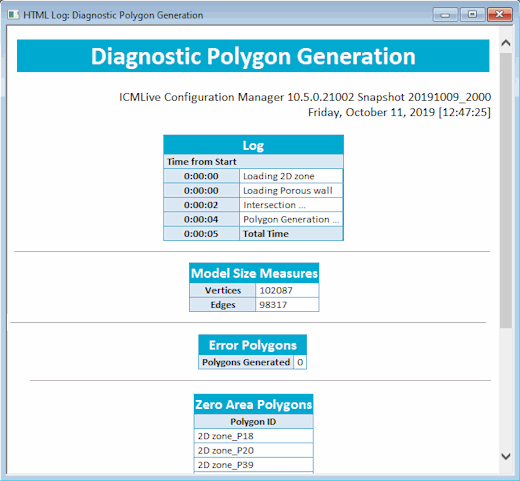What's New Version 2020.1 - December 2019
This topic lists all the additions and improvements incorporated in InfoAsset Manager 2020.1 which were not available in previous versions.
New time series expression for shifting timestamps on a TSDB stream
A new times series expression, TSLAG(input_series, lag_seconds), is now available. This expression constructs a series containing the same data points as the input series, but with time stamps shifted forward (lagged) by the specified number of seconds. Specifying a negative number of seconds will shift the timesteps backwards.
See the Theory of Time Series Expressions for further information.
Import of multi-part shapefiles
The import of multi-part shapefiles has been improved.
New email address field for contact details
A new Contact email address field has been added to Properties and Customer Complaints object properties. See the topics, Customer Complaint Data Fields (Collection), Customer Complaint Data Fields (Distribution), Property Data Fields (Collection) and Property Data Fields (Distribution) for further information.
Import and export of SQL Server database
SQL Server databases can now be imported and exported using the Open Data Import Centre and Open Data Export Centre dialogs.
Videos that are stored in the Cloud with authentication
It is now possible to upload and view videos that are stored in the Azure Cloud using the secure access signature (SAS) method of authentication. The videos can be viewed in InfoAsset Manager and InfoAsset Online when they have been specified in the InfoAsset video file field in a CCTV or manhole survey object, or on the Details tab for CCTV surveys or the Other tab for manhole surveys, or in a hyperlinks field, if the file path starts with http or https. See Migrating Survey Videos for further information.
Hide empty tabs on Selection List grid view
It is now possible to hide empty tabs on the Selection List grid view. See Selection Lists for further information.
Survey data exported to EU standard text file
Survey data can now be exported to an EU text format file.
Flooding and pollution incidents are now supported by polygon geometry
Flooding and pollution incidents were previously point objects in InfoAsset Manager. These incident types have now been extended to support polygon geometry, so that the area defining the extent of a flood or spill can be visualized and used for analytical purposes. Flooding incident and Pollution incident are now available as area types when creating a new zone or area on the GeoPlan. A Dimensions page has been added to the Flooding Incident and Pollution Incident property sheets to support the input of depth, area, and volume data. The additional data fields to support this functionality are described in the topics Flooding Incident Data Fields and Pollution Incident Data Fields. The base themes for flooding and pollution incidents now include attributes for fill colour and fill visibility.
Export of manhole survey details
Manhole survey details are now exported to a Manhole_survey_details table, separately to the Manhole_survey table when exporting to a GeoDatabase.
Importing Tasks from InfoAsset Planner
InfoAsset Planner work order tasks (a sub component of an InfoAsset Planner work order) are now imported into the notes field of the InfoAsset Manager task that has been created/updated from the InfoAsset Planner work order. A log file is generated after the import. It contains a list of InfoAsset Planner tasks that have been found in the database but for which no mapping has been provided by InfoAsset Manager and thus they have not been imported. The log file also contains other errors and warnings.
Enhancements to import MSCC XML from attachments in selected surveys
Both images and videos can now be imported from attachments. There is now an option to update from an existing survey, and an option to mark imported surveys as completed.
Work package schedules
When creating objects as scheduled tasks, you are now presented with the schedule for the work package, rather than the schedule for the first CCTV inspection or task.
Export dashboards through Exchange
There is now the ability to update and export the dashboard (Dashboard.html file) through Exchange. This is explained in the Innovyze shipped document "Exchange.docx" dated November 2019.
HTML log files
The layout and appearance of HTML log files produced by InfoAsset Manager has been improved.
An example of an ICM log file which is generated using the Create diagnostic polygons option is shown below:
![]() Show me
Show me

What's New in Version 11 - August 2010
What's New in Version 11.5 - February 2011
What's New in Version 12.0 - August 2011
What's New in Version 12.5 - February 2012
What's New in Version 15.0 - May 2014
What's New in Version 15.5 - November 2014
What's New in Version 16.0 - April 2015
What's New in Version 16.5 - November 2015
What's New in Version 17.0 - May 2016
What's New in Version 17.5 - November 2016
What's New in Version 18.0 - May 2017
What's New in Version 18.5 - November 2017
What's New in Version 19.0 - May 2018