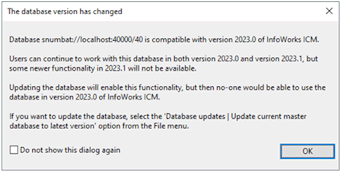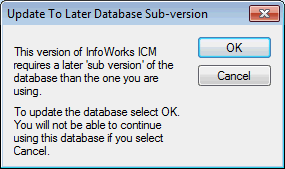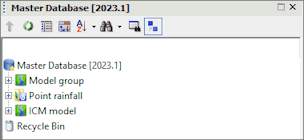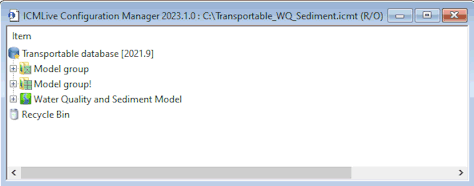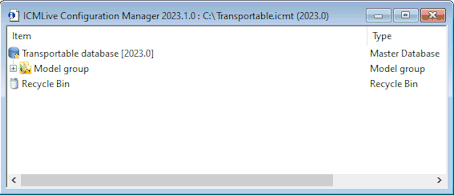What's New in Version 2023.1 - July 2022
This topic lists all the additions and improvements incorporated in
Support for database versions 2023.0 and above in the latest version of the software
When you previously installed a new version of InfoAsset Manager, you were required to update your
When you use an older version of a database than the latest one, you may not be able to access all the features available in the latest version of the software. The availability of a new feature depends on whether or not it requires database tables or fields that are only available in the latest version of the database, or there have been other changes that may affect results. Such restrictions could be because we have added new database items or properties. However, non-database or results related features, such as performance improvements, will be available even when you use an older version of the database.
If you want to display new properties or use any of the other new features in this release that may have a version restriction, you can update an older database to 2023.1. When you update a master database, it cannot be used by you, or any other user, in an older version of the software.
Support for different database versions is only available for database versions 2023.0 and above.
Database version change dialog
When you open a newly installed version of InfoAsset Manager, a new Database Version Change dialog is displayed.![]() Show me
Show me
It informs you that the database version has changed for the current master database, and the implications for updating it to the latest database version.
It also contains a check box which lets you choose whether or not the dialog is displayed again. If unchecked (default), this dialog is displayed every time you open this master database.
The dialog replaces the Update Database dialog that was previously displayed when you installed a new version of InfoAsset Manager.![]() Show me
Show me
Updating a standard master database to the latest version
A new option, Update current master database to latest version, has been added to the File | Database updates menu. This option automatically updates the currently selected standard workgroup or standalone master database to the latest version of the database. Previously, you would have had to select a database from the Open Master Database dialog before you could update it. When a database has been updated to the latest version, you, and other users of the updated database, will be able to access all features available in 2023.1 but no one will be able to use the updated databases in older versions of the software.
See
Version selection when updating a standard master database
When you update a standard workgroup or standalone master database, you can now choose which version of the database you want the master database to be updated to. A new Update to dropdown has been added to the Open Master Database dialog. When a database is updated to the selected version, you, and other users of the updated database, will be able to access all features available in applicable version of the software but no one will be able to use the updated databases in older versions of the software.
As support for different database versions is only available for database versions 2023.0 and above, the oldest version you can update to is 2023.0.
See
Version selection when updating a transportable database
When you update a transportable database, you can now choose which version of the database you want the transportable database to be updated to. A new dialog, Update Transportable Database, is now displayed when you select the Update transportable database option from the File | Database updates menu. In this dialog, you can use the Browse button to locate the relevant transportable, and use the Update to dropdown to select which version of the database it is to be updated to.
As support for different database versions is only available for database versions 2023.0 and above, the oldest version you can update to is 2023.0.
See Transportable Databases for further information.
Version selection for new master and transportable databases
Each major release of InfoAsset Manager includes a new version of the database. Previously, when you created a new
In order to choose a database version, a new Database version dropdown, has been added to the New master database dialog
As support for different database versions is only available for database versions 2023.0 and above, the oldest version you can select is 2023.0.
Database version number display
To make it easier to know which version of a master database you are using, the version number is now displayed in the title and tree view in the Explorer window. ![]() Show me
Show me
The version number for a current transportable database and a read-only one is now displayed in the tree view. The version number for a non-current transportable database is displayed in the window title and the tree view.![]() Show me
Show me
Copying data between databases with different database versions
Data can be copied between databases that have different database versions using the same methods before. You can paste data copied from an older version of a database into a newer version but you cannot paste data copied from a newer version of a database into an older version, unless you update the older version to the same version as the newer database.
Support for 4K screen resolution
The display of InfoAsset Manager is now enhanced on high resolution, 4K screens.
Importing InfoNet migration files
The import of IN2IN migration files from InfoNet version 10.5.14 to InfoAsset Manager has been deprecated, and the following options are no longer available in the Explorer window:
- Import | Import asset data from InfoNet migration file - from the context menu for a master database or a master group
- Import |Asset group | from InfoNet migration file - from the context menu for an asset group
Importing gridded ground models
The import of gridded ground models from InfoWorks IGM files has been deprecated, and the following option
- Import | Ground model grid | From InfoWorks ground model
External Data Server
The External Data Server (EDS) has been deprecated, and the option, Manage external data sources, which allowed you to configure the EDS service, has been removed from the Tools menu. And as external data items can no longer be associated with a network object, the  (External data) option on the toolbar in the Object Properties Window or, for Asset network objects, the tabbed property sheet, have also been removed.
(External data) option on the toolbar in the Object Properties Window or, for Asset network objects, the tabbed property sheet, have also been removed.

What's New in Version 2023.0 - March 2022
What's New in Version 2021.9 - December 2021
What's New in Version 2021.8 - October 2021
What's New in Version 2021.7 - September 2021
What's New in Version 2021.6 - August 2021
What's New in Version 2021.5 - June 2021
What's New in Version 2021.4 - May 2021
What's New in Version 2021.3 - March 2021
What's New in Version 2021.2 - February 2021
What's New in Version 2021.1 - November 2020
What's New in Version 2021.2 - May 2020
What's New in Version 2020.1 - December 2019
What's New in Version 2019.2 - May 2019
What's New in Version 2019.1 - November 2018
What's New in Version 19.0 - May 2018
What's New in Version 18.5 - November 2017
What's New in Version 18.0 - May 2017
What's New in Version 17.5 - November 2016
What's New in Version 17.0 - May 2016
What's New in Version 16.5 - November 2015
What's New in Version 16.0 - April 2015