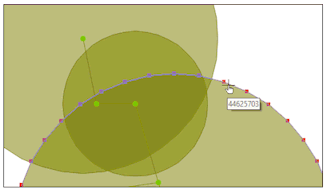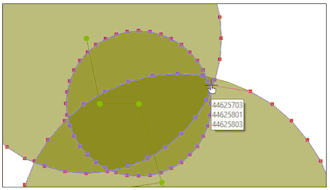What's New in Version 2021.2 - May 2020
This topic lists all the additions and improvements incorporated in InfoAsset Manager 2021.2 which were not available in previous versions.
Importing CCTV data from survey attachments
When importing CCTV data, it is now possible to import the data in PACP/LACP and MSCC XML formats from files attached to surveys.
Exporting survey data: results now shown as HTML log
When exporting survey data, the results are now shown as an HTML log. The log file displays any export errors, with each type of error shown differently. You can use this information to correct the original data.
New barcode property
A new Barcode field has been added to the General properties section for all Asset, Surveys, Repairs, Incidents, Zones and user defined objects. See the topic Common Data Fields topic for further information.
Importing gridded ground models
InfoAsset Manager can now import mixed resolution files, in asc or txt format, with tiles smaller than 1 metre. See Importing and Exporting Gridded Ground Models for further information.
Snapping mode
When the snapping mode is on, and a vertex being moved becomes close to other objects that it can snap to, the vertices in the adjacent objects, including any overlapping ones, will now also be highlighted. This helps, for example, to position a vertex being moved more precisely.
Suggest a feature
A new Suggest a feature option has been added to the
Support for ArcGIS 10.8
InfoAsset Manager now supports ArcGIS version 10.8 when using the ArcGIS Engine/ArcGIS Desktop map control.
See Changing the Current Map Control for further information on supported map controls.
Support for MapXtreme 9.2.0
The MapXtreme map control has been updated from version 8.1.0 to 9.2.0. This provides a number of bug fixes, as well as some new projections, mostly in Australia. More details can be found at pitneybowes.com.
See Changing the Current Map Control for further information on supported map controls.

InfoAsset Manager has been updated to leverage MapXtreme 9.2.0 which provides a number of benefits, but due to incompatibility between MapXtreme 9.2.0 and MapXtreme 8.1.0 components (used in InfoAsset Manager
Node, link and reserved nodes name generation
There have been a couple of minor, cosmetic changes to this option. The option has been renamed from Network options... to Name generation in the Network menu, and the Node Name Generation, Pipe names and Reserved Nodes Names tabs on the Name generation dialog have been renamed to Nodes, Links and Reserved nodes.
The functionality has not been altered in any way. See the Name Generation Dialog topic for further information.
Object type variable for node and link name generation
A new variable, {T}, can be used to append the object type to the name of a node or a link when Automatic Node Name Generation or
New data source for scalar TSDB
A new data source type for observed data, ADS Telemetry, has been added to scalar TSDBs. This allows you to connect to the ADS flow monitoring website in order to access the location and entity data you may want to include in a TSDB.
To use the ADS flow monitoring data, ensure that you select the ADS Telemetry option in the Type field in the Data Sources tab for the TSDB, specify the URL for the website in the Server and Database fields, enter your user key in the Password field, and then complete the other fields as required.
The Table and Data column fields on the Observed tab will contain a list of locations and entities that have been downloaded from the ADS flow monitoring website which you can assign to the applicable datastreams.

What's New in Version 11 - August 2010
What's New in Version 11.5 - February 2011
What's New in Version 12.0 - August 2011
What's New in Version 12.5 - February 2012
What's New in Version 15.0 - May 2014
What's New in Version 15.5 - November 2014
What's New in Version 16.0 - April 2015
What's New in Version 16.5 - November 2015
What's New in Version 17.0 - May 2016
What's New in Version 17.5 - November 2016
What's New in Version 18.0 - May 2017
What's New in Version 18.5 - November 2017
What's New in Version 19.0 - May 2018
What's New in Version 2019.1 - November 2018